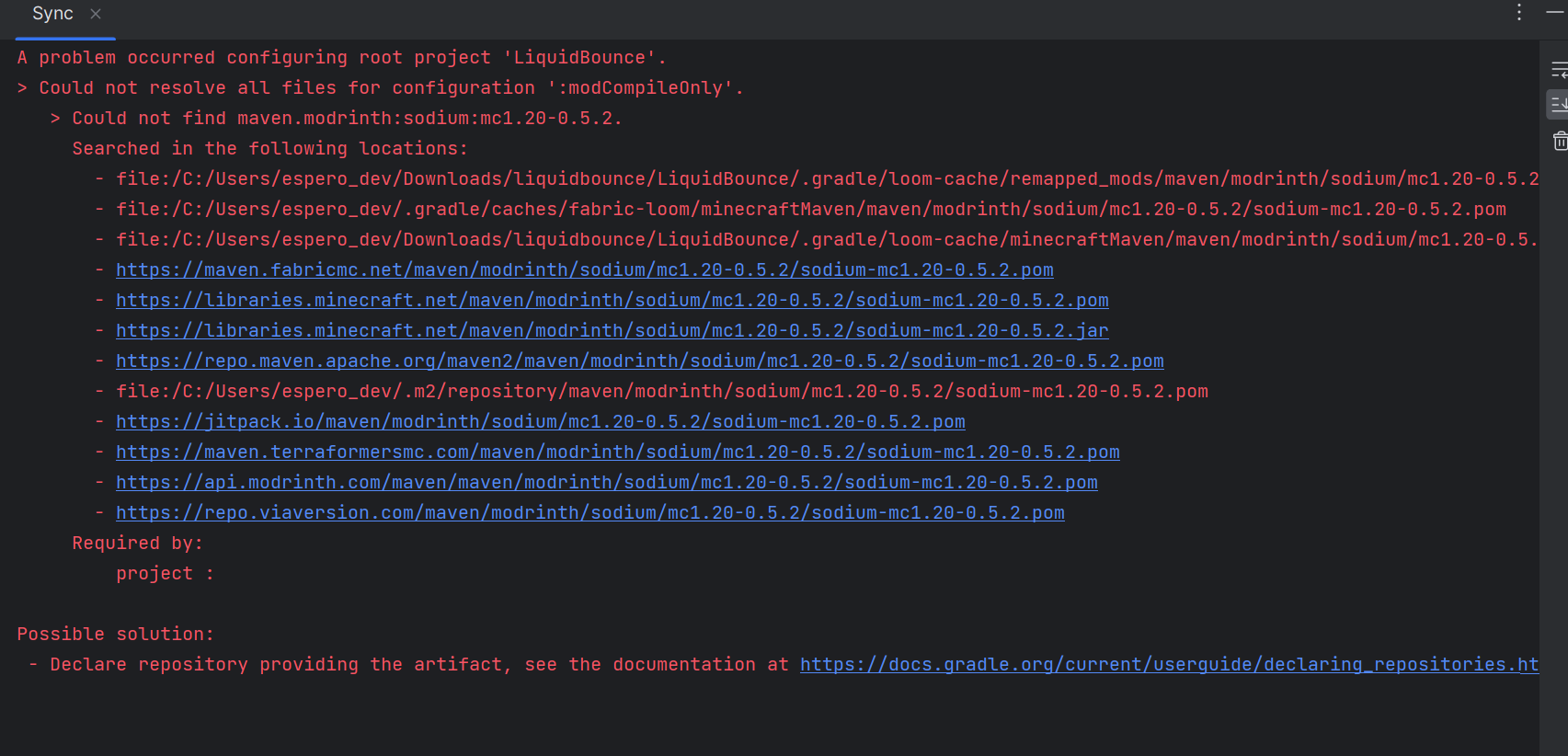
help me please i cant build it any farther and somtimes i get the 'b83' is not used by Sver thing
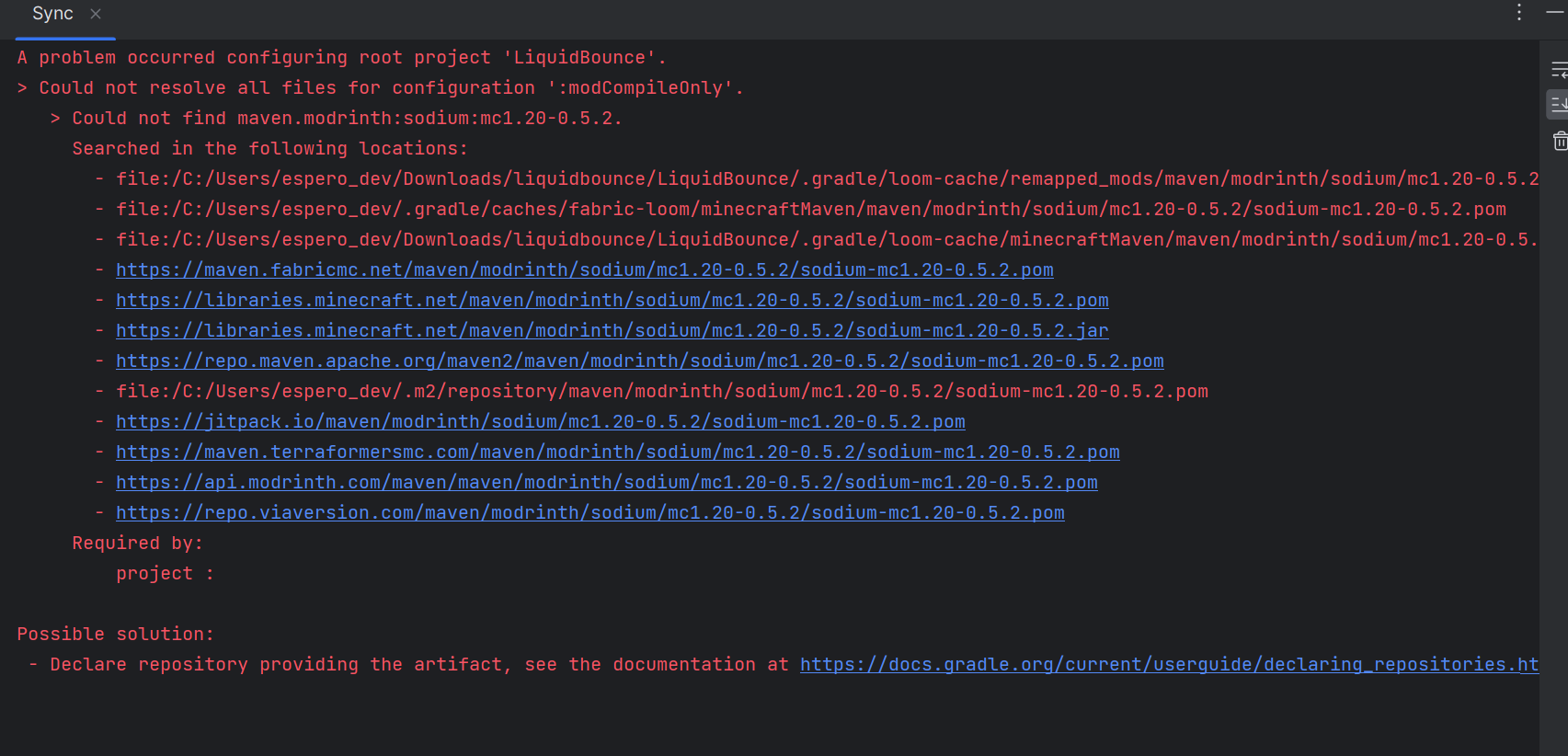
help me please i cant build it any farther and somtimes i get the 'b83' is not used by Sver thing
now this error when i switch the idea jdk from 11 to 17
Starting a Gradle Daemon, 3 incompatible and 4 stopped Daemons could not be reused, use --status for details
Configure project :
#################################################
ForgeGradle 2.1-a3d86a5
https://github.com/MinecraftForge/ForgeGradle
#################################################
Powered by MCP unknown
http://modcoderpack.com
by: Searge, ProfMobius, Fesh0r,
R4wk, ZeuX, IngisKahn, bspkrs
#################################################
Found an AccessTransformer: liquidbounce_at.cfg
Version string 'b84' does not match SemVer specification
BUILD FAILED in 24s
4 actionable tasks: 4 executed
now im gettting this error and im not using jdk 11 im using jdk 20
[{
"resource": "/C:/Users/espero_dev/Downloads/liquidbounce/LiquidBounce-nextgen/build.gradle",
"owner": "generated_diagnostic_collection_name#2",
"code": "0",
"severity": 8,
"message": "The supplied phased action failed with an exception.\r\nA problem occurred configuring root project 'LiquidBounce-nextgen'.\r\nBuild file 'C:\Users\espero_dev\Downloads\liquidbounce\LiquidBounce-nextgen\build.gradle' line: 21\r\nAn exception occurred applying plugin request [id: 'fabric-loom', version: '1.2-SNAPSHOT']\r\nFailed to apply plugin 'fabric-loom'.\r\nYou are using an outdated version of Java (11). Java 17 or higher is required.",
"source": "Java",
"startLineNumber": 21,
"startColumn": 1,
"endLineNumber": 21,
"endColumn": 1
}]
when i use ./gradlew genSources
things im using is gradle i have jdk 1.8, 17, 20.0.2
i get this error
Configure project :
Fabric Loom: 1.2.7
Found existing cache lock file, rebuilding loom cache. This may have been caused by a failed or canceled build.
FAILURE: Build failed with an exception.
Could not resolve all files for configuration ':modRuntimeOnly'.
Could not find com.github.CaffeineMC:sodium-fabric:mc1.20-0.4.10.
Searched in the following locations:
- file:/C:/Users/espero_dev/Downloads/liquidbounce/LiquidBounce-3463a5e3d72e7093213ab3a147204c86f60d14f8/.gradle/loom-cache/remapped_mod
s/com/github/CaffeineMC/sodium-fabric/mc1.20-0.4.10/sodium-fabric-mc1.20-0.4.10.pom
- file:/C:/Users/espero_dev/.gradle/caches/fabric-loom/minecraftMaven/com/github/CaffeineMC/sodium-fabric/mc1.20-0.4.10/sodium-fabric-mc
1.20-0.4.10.pom
- file:/C:/Users/espero_dev/Downloads/liquidbounce/LiquidBounce-3463a5e3d72e7093213ab3a147204c86f60d14f8/.gradle/loom-cache/minecraftMav
en/com/github/CaffeineMC/sodium-fabric/mc1.20-0.4.10/sodium-fabric-mc1.20-0.4.10.pom
- https://maven.fabricmc.net/com/github/CaffeineMC/sodium-fabric/mc1.20-0.4.10/sodium-fabric-mc1.20-0.4.10.pom
- https://libraries.minecraft.net/com/github/CaffeineMC/sodium-fabric/mc1.20-0.4.10/sodium-fabric-mc1.20-0.4.10.pom
- https://libraries.minecraft.net/com/github/CaffeineMC/sodium-fabric/mc1.20-0.4.10/sodium-fabric-mc1.20-0.4.10.jar
- https://repo.maven.apache.org/maven2/com/github/CaffeineMC/sodium-fabric/mc1.20-0.4.10/sodium-fabric-mc1.20-0.4.10.pom
- file:/C:/Users/espero_dev/.m2/repository/com/github/CaffeineMC/sodium-fabric/mc1.20-0.4.10/sodium-fabric-mc1.20-0.4.10.pom
- https://jitpack.io/com/github/CaffeineMC/sodium-fabric/mc1.20-0.4.10/sodium-fabric-mc1.20-0.4.10.pom
- https://maven.terraformersmc.com/com/github/CaffeineMC/sodium-fabric/mc1.20-0.4.10/sodium-fabric-mc1.20-0.4.10.pom
- https://repo.viaversion.com/com/github/CaffeineMC/sodium-fabric/mc1.20-0.4.10/sodium-fabric-mc1.20-0.4.10.pom
Required by:
project :
Run with --stacktrace option to get the stack trace.
Run with --info or --debug option to get more log output.
Run with --scan to get full insights.
Deprecated Gradle features were used in this build, making it incompatible with Gradle 9.0.
You can use '--warning-mode all' to show the individual deprecation warnings and determine if they come from your own scripts or plugins.
See https://docs.gradle.org/8.1/userguide/command_line_interface.html#sec:command_line_warnings
BUILD FAILED in 28s