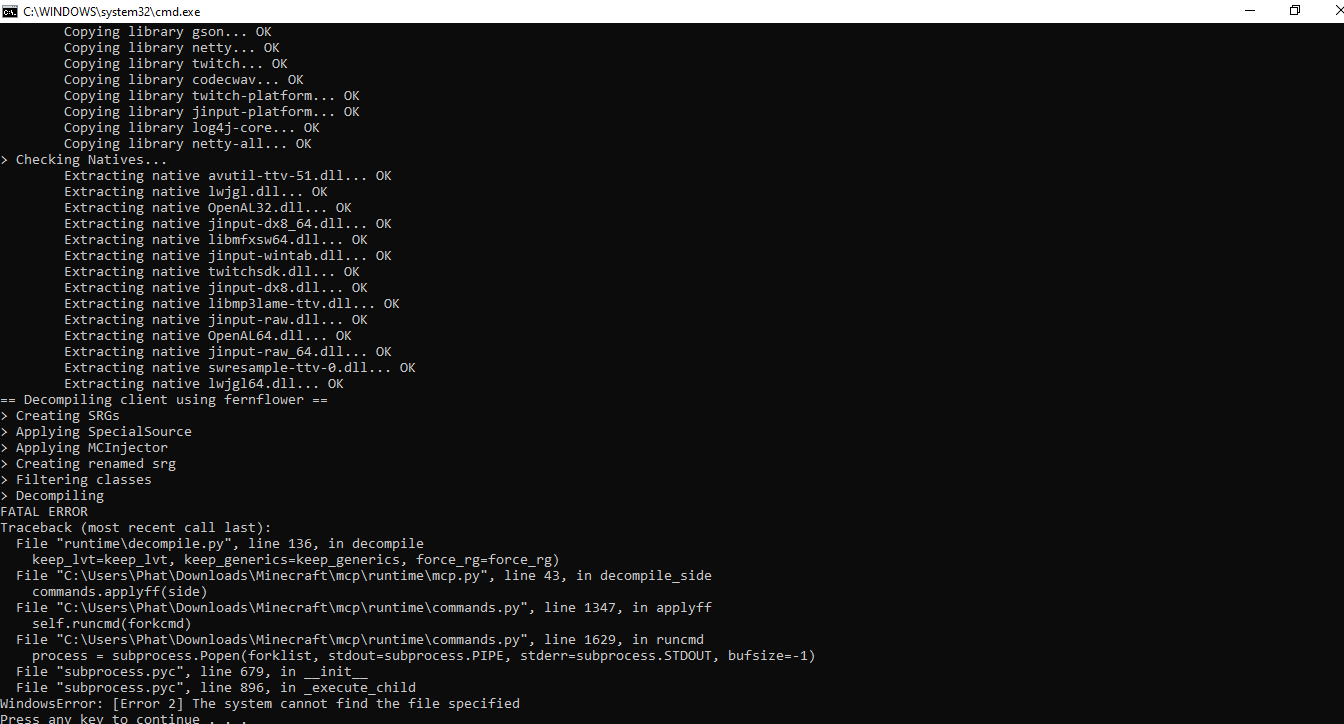decompile failed .Help me
-
@SStars 我也遇到相同的情况,但是解决了,方法:在反编译工作区找到conf文件夹,用记事本打开,将:CmdFernflower = %s -jar %s -din=1 -rbr=1 -dgs=1 -asc=1 -rsy=1 -iec=1 -jvn=1 -log=WARN {extra} {indir} {outdir} 修改为 CmdFernflower = %s -Xmx2G -jar %s -din=1 -rbr=1 -dgs=1 -asc=1 -rsy=1 -iec=1 -jvn=1 -log=WARN {extra} {indir} {outdir} (I‘m Chinese)
I had the same problem, but solved it: find the conf folder in the decompile workspace and open it in notepad, mODIFY: CMDFLOWER% s-jar% s-din 1-rbr 1-dgs 1-asc 1-rsy 1-jvn 1-iec 1-jvn 1-log warn extra inoutdir Dir to cmdflower% s-Xmx2G-jar% s-din 1-rbr 1-dgs 1-asc 1-rsy 1-jvn 1-log warn inoutdir
-
@SStars 我也遇到相同的情况,但是解决了,方法:在反编译工作区找到conf文件夹,用记事本打开,将:CmdFernflower = %s -jar %s -din=1 -rbr=1 -dgs=1 -asc=1 -rsy=1 -iec=1 -jvn=1 -log=WARN {extra} {indir} {outdir} 修改为 CmdFernflower = %s -Xmx2G -jar %s -din=1 -rbr=1 -dgs=1 -asc=1 -rsy=1 -iec=1 -jvn=1 -log=WARN {extra} {indir} {outdir} (I‘m Chinese)
I had the same problem, but solved it: find the conf folder in the decompile workspace and open it in notepad, mODIFY: CMDFLOWER% s-jar% s-din 1-rbr 1-dgs 1-asc 1-rsy 1-jvn 1-iec 1-jvn 1-log warn extra inoutdir Dir to cmdflower% s-Xmx2G-jar% s-din 1-rbr 1-dgs 1-asc 1-rsy 1-jvn 1-log warn inoutdir
-
@SStars I'm sorry I didn't see your reply yesterday. After I checked it, I gave the method as follows:This should be fixable by changing this (in MinecraftDiscovery.py

if 'natives' in library: libFilename = "%s-%s-%s.jar"%(libSubdir, libVersion, substitueString(library['natives'][osKeyword]))to this:
if 'natives' in library: if osKeyword not in library['natives']: continue libFilename = "%s-%s-%s.jar"%(libSubdir, libVersion, substitueString(library['natives'][osKeyword]))