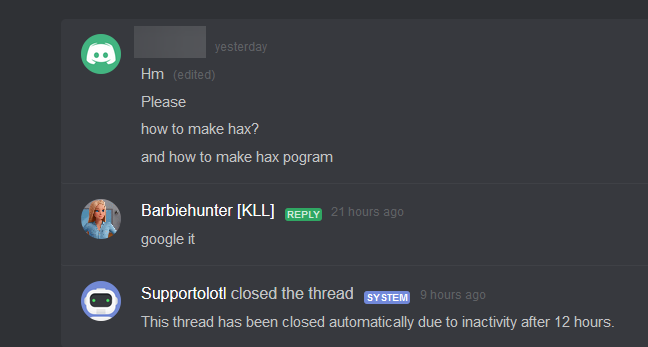Module Sounds
General
23
Posts
9
Posters
8.2k
Views
1
Watching
-
@idkmyname most people dont know how to compile something.
-
@scorpion3013 there's literally a tutorial for that
-
@scorpion3013 there's literally a tutorial for that
-
@scorpion3013 most people would even struggle to find a 8 jdk cause they dont know about openjdk
-
@scorpion3013 most people would even struggle to find a 8 jdk cause they dont know about openjdk
@scorpion3013 I could relate to that, but I could show a tutorial on how to compile LiquidBounce.
- Click here.
- Click at "Latest Release" button.
- Open the file, accept the terms of agreement, then click Next.
- Find something named
SET JAVA_HOME variableand click at thatXthing next to it, then chooseWill be installed on local Hard Drive - You are done with the first part, now you need to download something named
git. - Click here.
- Click at
Download 2.28 for Windows(As for 9/23/2020, there might be another update idk) - Open the file, then click Next, don't touch anything.
- Done.
AS FOR COMPILING:
If you have already made a branch on github or whatever it is called, then follow this:
- Click here.
- Find something which is named
Code. - You will find a link something like this:
https://github.com/CCBlueX/LiquidBounce.git - Copy this link, because this will be used for compiling.
- Make a folder, and above
Viewclick at the file name. Rename the file by typingcmd. - On the command prompt, type
git clone https://github.com/CCBlueX/LiquidBounce.git. - Wait for it to be done, then type this:
cd LiquidBounce - After you're done with that, type this again:
gradlew --debug setupDevWorkspace. That will take a while so relax until it's done. - Then type this too:
gradlew build. It'll take a while, depending on your PC specs. - After it's done compiling, in order to find your compiled LiquidBounce, go to this location, in my case it's this:
C:\Users\myname\Desktop\New folder (2)\LiquidBounce\1.8.9-Forge\build\libsand here will be your compiled LiquidBounce.
-
@Azure1 easier said than done, idk
-
@Azure1 I don't use IDE to compile neither do I know how to use it?
-
i use a pascal ide for java -
cmd gang -
Necropost but for those who cant find