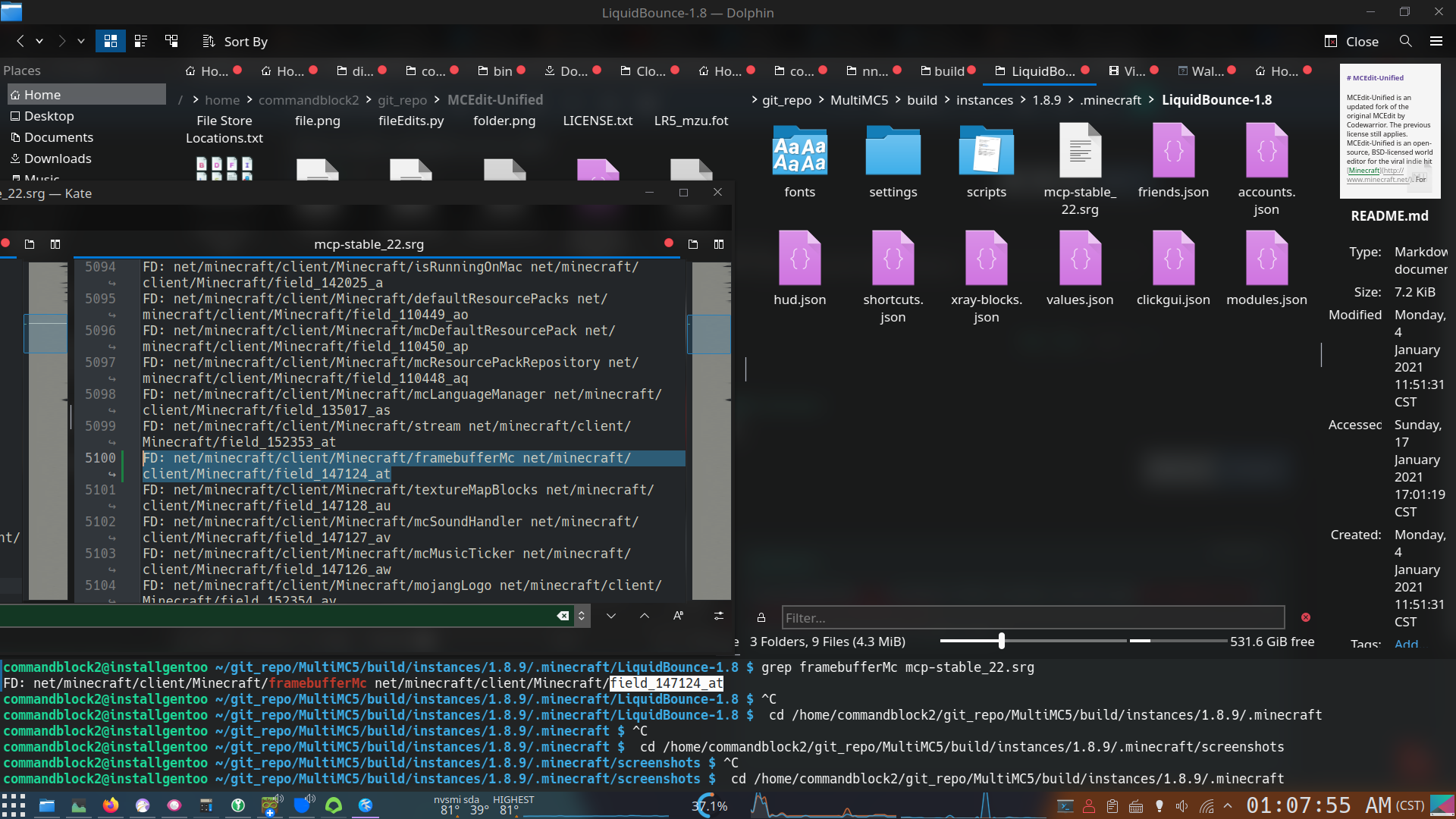How to tell a module is on or off?
-
getState() maybe
-
@sexma Also how would I take a screenshot? Thanks.
-
@chodeman said in How to tell a module is on or off?:
@sexma Also how would I take a screenshot? Thanks.
f2 should work
-
@sexma i mean via script
-
also im checking lb src but I couldn't find any functions about it
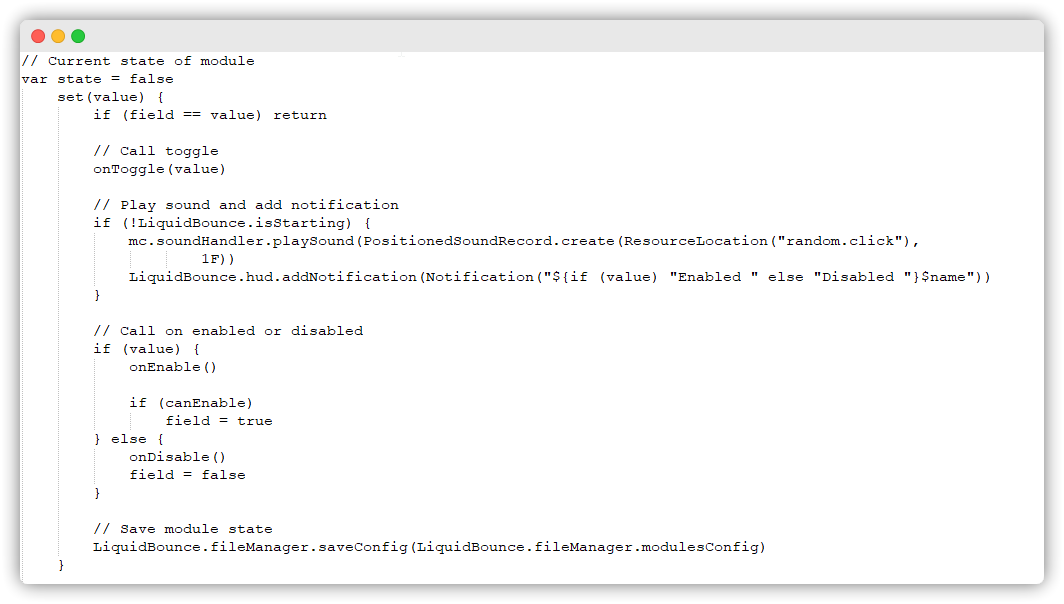
I can only see this
-
@chodeman said in How to tell a module is on or off?:
@sexma i mean via script
why would you screenshot via script
-
@sexma that's not pertinent
-
LiquidBounce/1.8.9-Forge/build/tmp/recompileMc/sources/net $ grep screenshot . -ir ... ./minecraft/client/Minecraft.java:import net.minecraft.util.ScreenShotHelper; ./minecraft/client/Minecraft.java: else if (i == this.gameSettings.keyBindScreenshot.getKeyCode()) ./minecraft/client/Minecraft.java: this.ingameGUI.getChatGUI().printChatMessage(ScreenShotHelper.saveScreenshot(this.mcDataDir, this.displayWidth, this.displayHeight, this.framebufferMc)); ...beware that
this.framebufferMccould be a private member. -
@commandblock2 then modify liquidbounce_at.cfg

-
@commandblock2
do this.minecraft/LiquidBounce-1.8 $ grep framebufferMc mcp-stable_22.srg FD: net/minecraft/client/Minecraft/framebufferMc net/minecraft/client/Minecraft/field_147124_atand get
field_147124_at.
then you have thisScreenShotHelper = Java.type("net.minecraft.util.ScreenShotHelper") function screenShot() { framebufferMcField = mc.class.getDeclaredField("field_147124_at") framebufferMcField.setAccessible(true) framebufferMc = framebufferMcField.get(mc) //with Core.lib you only need 1 line //framebufferMc = getField(mc, "field_147124_at").get(mc) ScreenShotHelper.saveScreenshot(mc.mcDataDir, mc.displayWidth, mc.displayHeight, framebufferMc); } -
@commandblock2
Thank you! I'm new, what is the.minecraft/LiquidBounce-1.8 $ grep framebufferMc mcp-stable_22.srg FD: net/minecraft/client/Minecraft/framebufferMc net/minecraft/client/Minecraft/field_147124_at?
-
@commandblock2 said in How to tell a module is on or off?:
well
what does finding that in the text file have to do with the code that you put after? Do I have to change something in the text file or what?
-
@commandblock2 said in How to tell a module is on or off?:
//with Core.lib you only need 1 line //framebufferMc = getField(mc, "field_147124_at").get(mc)You can do it even more easily with Core now.
adaptedMc = new Reflector(mc); print(adaptedMc.framebufferMc); adaptedMc.framebufferMc = idk;and so on