[TUTORIAL] How to add scripts into Liquidbounce
General Discussion
8
Posts
6
Posters
4.5k
Views
-
Some newbies don't know how to add scripts, this tutorial will help them
Step 1
- Press the window icon + R
- Type %appdata%
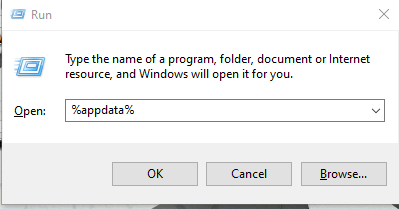
Step 2
- Open this folder
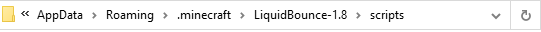
- Turn on "File name extension" option
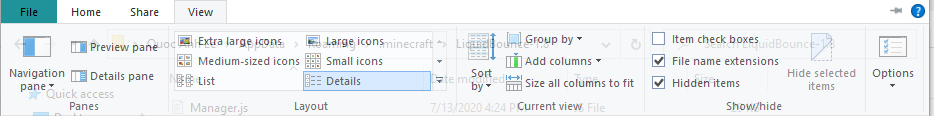
1. For script file
Example with this script:
Manager.js- Just copy the script into the folder
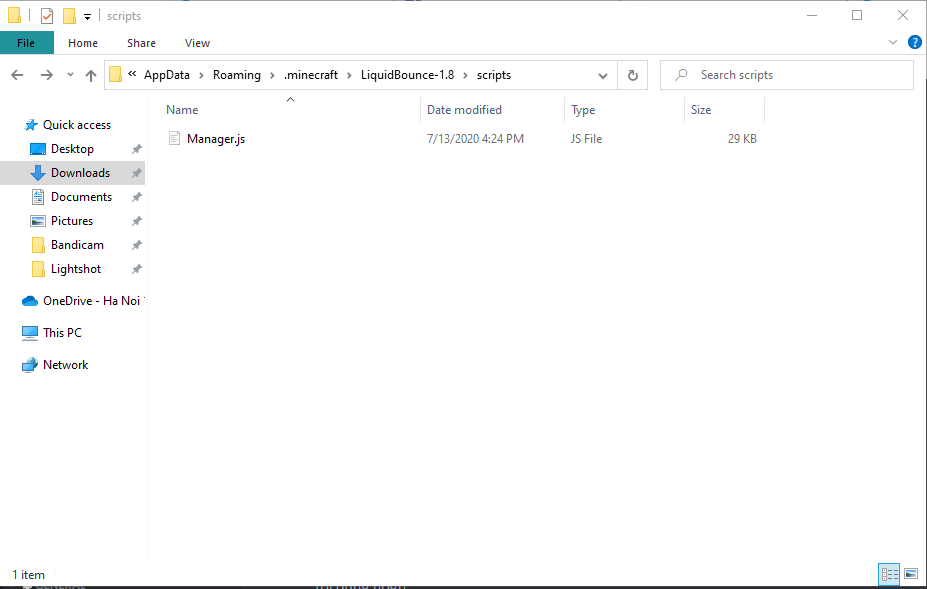
2.For Script Codes
Example with this script: https://forums.ccbluex.net/topic/170/autofindblock
- Create a file with .js extension (you can create a text document and change to .js later)
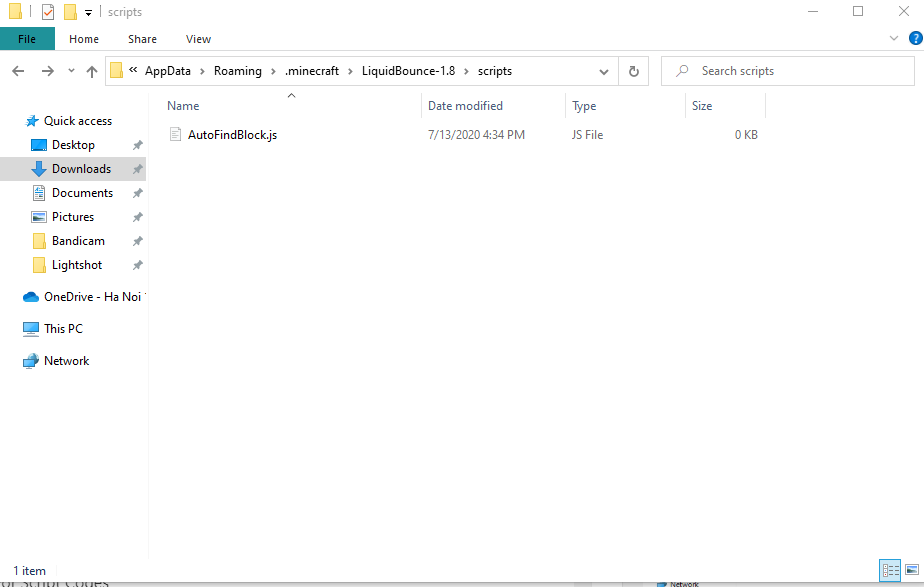
-
Open it ( I recommend you to use notepad++ or vscode to open it easier or you can change it to .txt)
-
Copy the codes into the script
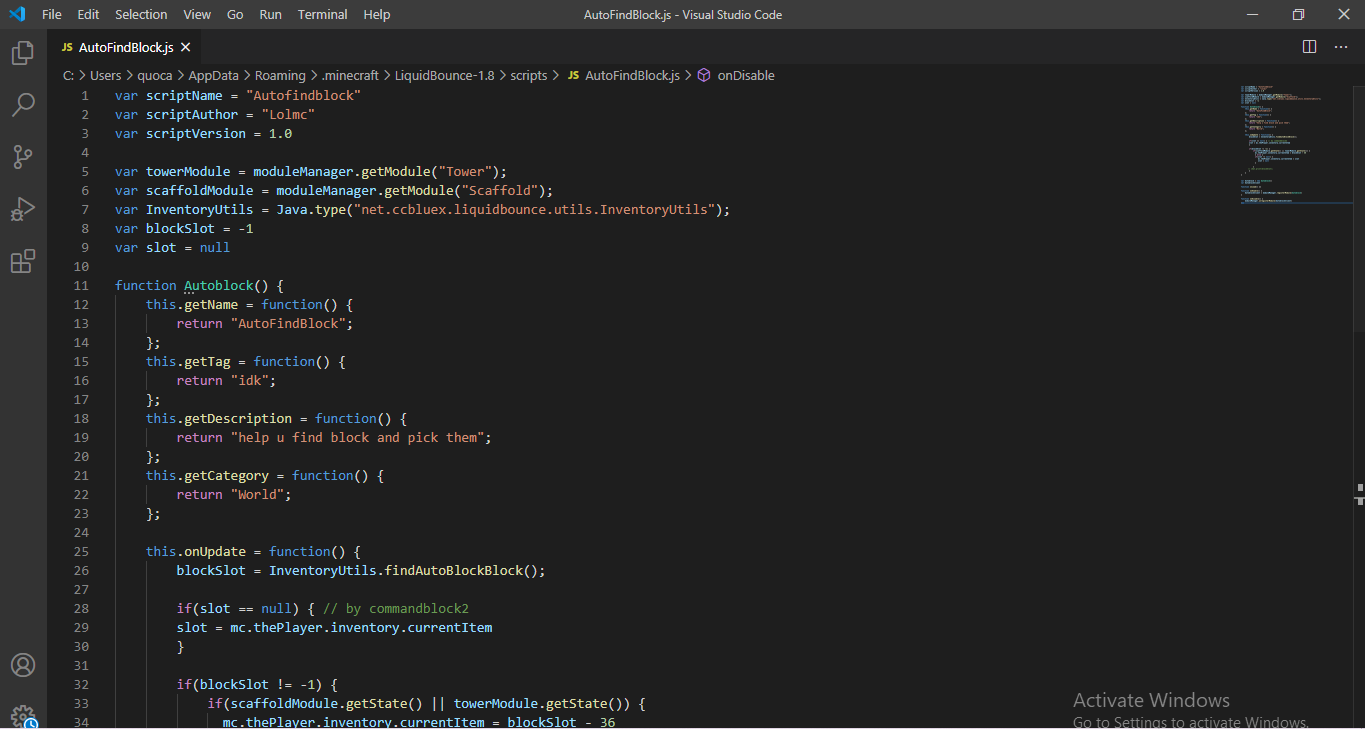
- Save it. Now you are done!
Step 3
- Go to the game, do .scriptmanager reload (or if you already turned off liquidbounce you can turn on it and use the script)
Now you can use the script!
Any questions please ask below -
I recommend you to use notepad++ or vscode to open it easier
Why not intellij, it is also good.
-
this exists but someone still asking how to add scripts...
-
umm can someone pin this comment so it won't be lost
-
umm can someone pin this comment so it won't be lost