fonts| help
Kotlin/Java
6
Posts
2
Posters
1.4k
Views
-
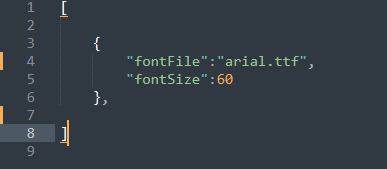
wanted to add a custom font, but it doesn't work
what needs to be changed?
the font file itself is located in the Liquidbounce 1.8 / fonts folder -
@727 said in fonts| help:
what's the problem
also are you sure its the right fileyes
font doesn't work
-