[Tutorial]How to debug your scripts in IntelliJ IDEA
-
1、You need to load scripts using the load function instead of the eval function.
E.G.
fun initScript() { (scriptEngine as Invocable).invokeFunction("load", scriptFile.path) callEvent("load") ClientUtils.getLogger().info("[ScriptAPI] Successfully loaded script '${scriptFile.name}'.") }2、Launch LiquidBounce using debugging in IntelliJ IDEA
3、Set breakpoints and debug freely
E.G.
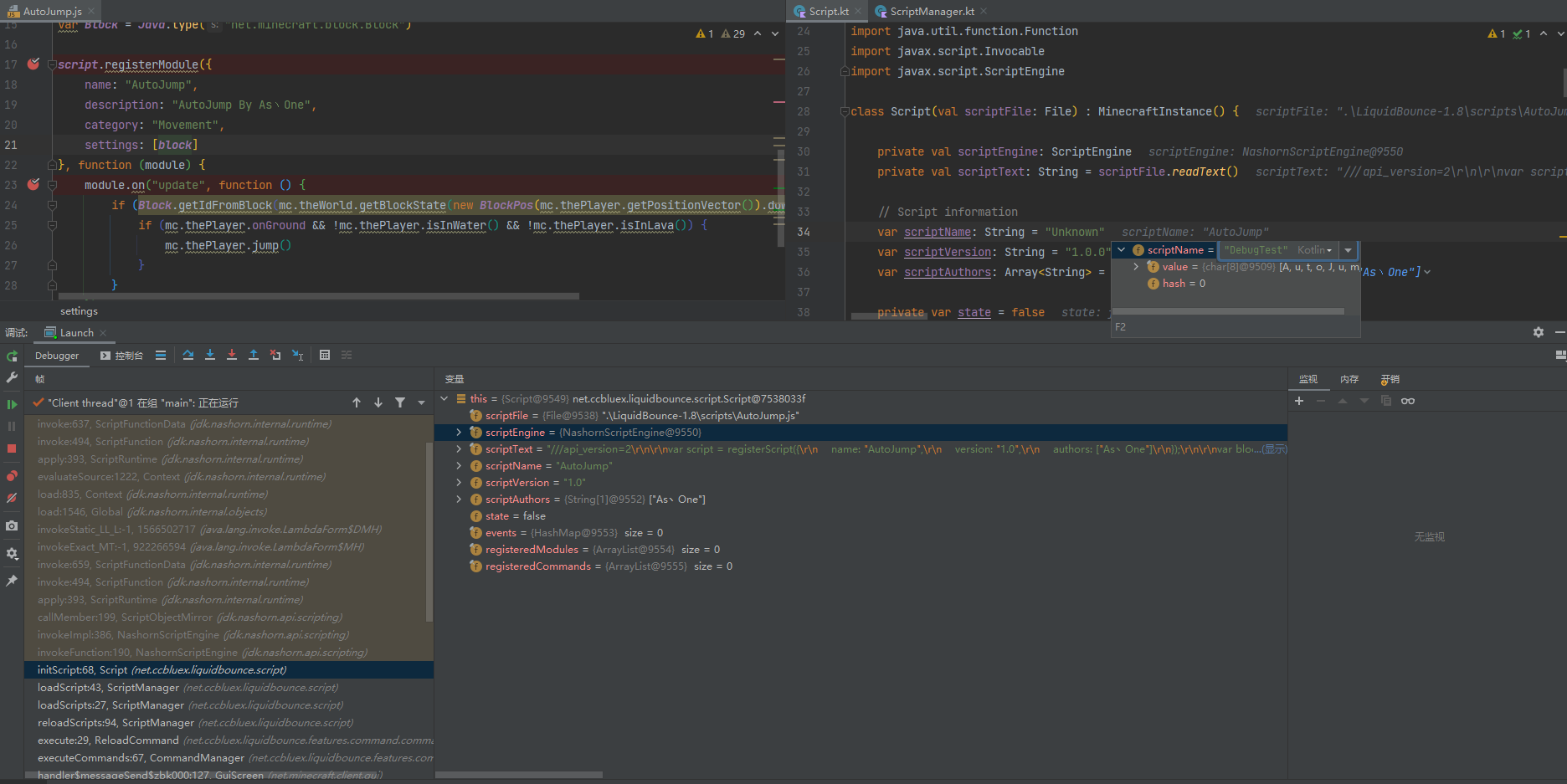
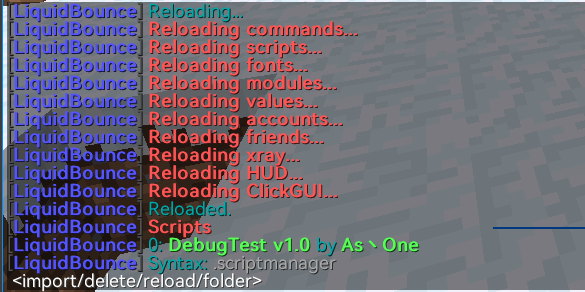
-
@konoha-scarlet
There are too many factors that will lead to gradle build failure, such as network, Java environment, API, repositories, etc. it is difficult to solve these problems by issuing tutorials. To be honest, I am not good at solving these problems myself.For Chinese users, the failure of gradle build is often caused by network problems. I suggest trying to use proxy. Other problems can only depend on the situation. I suggest posting on the forum for help.
-
-
Intellij idea
Ultimateonly -