how to compile liquidbounce properly
-
okay so, you want to compile liquidbounce but you keep getting errors, well this thread might help you
for legacy
- install jdk 8 from here and set the JAVA_HOME variable (if you are on windows) (the tutorial is here)
- install git from here
- after you are done installing both, open git cmd
- type this:
git clone https://github.com/CCBlueX/LiquidBounce - after its done, type
cd LiquidBounce - type
git checkout legacysince you want to use lb b73 - type
gradlew setupDevWorkspace idea genIntellijRuns - open the folder (C:\Users\yourname\LiquidBounce) in Intellij IDEA (if you want to edit the source code)
- after you built it with the
gradlew buildcommand, the jar file will be in the LiquidBounce/build/libs folder
for nextgen
- install jdk 16 from here and set the JAVA_HOME variable (if you are on windows) (the tutorial is here)
- install git from here
- after you are done installing both, open git cmd
- type this:
git clone https://github.com/CCBlueX/LiquidBounce - after its done, type
cd LiquidBounce - type
gradlew genSources - open the folder (C:\Users\LiquidBounce on windows or /home/LiquidBounce on gnu/linux) in Intellij IDEA (if you want to edit the source code)
- after you built it with the
gradlew buildcommand, the jar file will be in the LiquidBounce/build/libs folder
-
okay so, you want to compile liquidbounce but you keep getting errors, well this thread might help you
for legacy
- install jdk 8 from here and set the JAVA_HOME variable (if you are on windows) (the tutorial is here)
- install git from here
- after you are done installing both, open git cmd
- type this:
git clone https://github.com/CCBlueX/LiquidBounce - after its done, type
cd LiquidBounce - type
git checkout legacysince you want to use lb b73 - type
gradlew setupDevWorkspace idea genIntellijRuns - open the folder (C:\Users\yourname\LiquidBounce) in Intellij IDEA (if you want to edit the source code)
- after you built it with the
gradlew buildcommand, the jar file will be in the LiquidBounce/build/libs folder
for nextgen
- install jdk 16 from here and set the JAVA_HOME variable (if you are on windows) (the tutorial is here)
- install git from here
- after you are done installing both, open git cmd
- type this:
git clone https://github.com/CCBlueX/LiquidBounce - after its done, type
cd LiquidBounce - type
gradlew genSources - open the folder (C:\Users\LiquidBounce on windows or /home/LiquidBounce on gnu/linux) in Intellij IDEA (if you want to edit the source code)
- after you built it with the
gradlew buildcommand, the jar file will be in the LiquidBounce/build/libs folder
-
okay so, you want to compile liquidbounce but you keep getting errors, well this thread might help you
for legacy
- install jdk 8 from here and set the JAVA_HOME variable (if you are on windows) (the tutorial is here)
- install git from here
- after you are done installing both, open git cmd
- type this:
git clone https://github.com/CCBlueX/LiquidBounce - after its done, type
cd LiquidBounce - type
git checkout legacysince you want to use lb b73 - type
gradlew setupDevWorkspace idea genIntellijRuns - open the folder (C:\Users\yourname\LiquidBounce) in Intellij IDEA (if you want to edit the source code)
- after you built it with the
gradlew buildcommand, the jar file will be in the LiquidBounce/build/libs folder
for nextgen
- install jdk 16 from here and set the JAVA_HOME variable (if you are on windows) (the tutorial is here)
- install git from here
- after you are done installing both, open git cmd
- type this:
git clone https://github.com/CCBlueX/LiquidBounce - after its done, type
cd LiquidBounce - type
gradlew genSources - open the folder (C:\Users\LiquidBounce on windows or /home/LiquidBounce on gnu/linux) in Intellij IDEA (if you want to edit the source code)
- after you built it with the
gradlew buildcommand, the jar file will be in the LiquidBounce/build/libs folder
@suicidemouse this step cause some error to me i can send the screenshot of my errors?
-
@suicidemouse this step cause some error to me i can send the screenshot of my errors?
@salvatore-sammarco send it please
-
okay so, you want to compile liquidbounce but you keep getting errors, well this thread might help you
for legacy
- install jdk 8 from here and set the JAVA_HOME variable (if you are on windows) (the tutorial is here)
- install git from here
- after you are done installing both, open git cmd
- type this:
git clone https://github.com/CCBlueX/LiquidBounce - after its done, type
cd LiquidBounce - type
git checkout legacysince you want to use lb b73 - type
gradlew setupDevWorkspace idea genIntellijRuns - open the folder (C:\Users\yourname\LiquidBounce) in Intellij IDEA (if you want to edit the source code)
- after you built it with the
gradlew buildcommand, the jar file will be in the LiquidBounce/build/libs folder
for nextgen
- install jdk 16 from here and set the JAVA_HOME variable (if you are on windows) (the tutorial is here)
- install git from here
- after you are done installing both, open git cmd
- type this:
git clone https://github.com/CCBlueX/LiquidBounce - after its done, type
cd LiquidBounce - type
gradlew genSources - open the folder (C:\Users\LiquidBounce on windows or /home/LiquidBounce on gnu/linux) in Intellij IDEA (if you want to edit the source code)
- after you built it with the
gradlew buildcommand, the jar file will be in the LiquidBounce/build/libs folder
@suicidemouse You can also skip the IDE and just type
./gradlew build -
@suicidemouse You can also skip the IDE and just type
./gradlew build@cancernameu step 7, step 8 is optional.
-
@cancernameu step 7, step 8 is optional.
@suicidemouse yeah but you still need to
gradlew build -
@suicidemouse yeah but you still need to
gradlew build@cancernameu well yeah, edited
-
im going to edit this thread for gnu/linux users
-
hello everybody, i wasnt able to edit the thread for gnu/linux users because i got no idea men
-
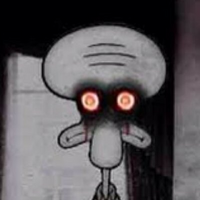 S suicidesquidward referenced this topic on
S suicidesquidward referenced this topic on
-
okay so, you want to compile liquidbounce but you keep getting errors, well this thread might help you
for legacy
- install jdk 8 from here and set the JAVA_HOME variable (if you are on windows) (the tutorial is here)
- install git from here
- after you are done installing both, open git cmd
- type this:
git clone https://github.com/CCBlueX/LiquidBounce - after its done, type
cd LiquidBounce - type
git checkout legacysince you want to use lb b73 - type
gradlew setupDevWorkspace idea genIntellijRuns - open the folder (C:\Users\yourname\LiquidBounce) in Intellij IDEA (if you want to edit the source code)
- after you built it with the
gradlew buildcommand, the jar file will be in the LiquidBounce/build/libs folder
for nextgen
- install jdk 16 from here and set the JAVA_HOME variable (if you are on windows) (the tutorial is here)
- install git from here
- after you are done installing both, open git cmd
- type this:
git clone https://github.com/CCBlueX/LiquidBounce - after its done, type
cd LiquidBounce - type
gradlew genSources - open the folder (C:\Users\LiquidBounce on windows or /home/LiquidBounce on gnu/linux) in Intellij IDEA (if you want to edit the source code)
- after you built it with the
gradlew buildcommand, the jar file will be in the LiquidBounce/build/libs folder
@suicidemouse33 said in how to compile liquidbounce properly:
gradlew setupDevWorkspace idea genIntellijRuns
Starting a Gradle Daemon, 2 incompatible Daemons could not be reused, use --status for details
FAILURE: Build failed with an exception.
- What went wrong:
A problem occurred configuring root project 'LiquidBounce Legacy'.
Could not resolve all artifacts for configuration ':classpath'.
Could not resolve club.chachy:GitVersion:394b3c5363.
Required by:
project : > com.github.xcfrg:ForgeGradle:FG_2.1-SNAPSHOT:v2.0.2-gda0302a-162
Could not resolve club.chachy:GitVersion:394b3c5363.
Could not get resource 'https://jitpack.io/club/chachy/GitVersion/394b3c5363/GitVersion-394b3c5363.pom'.
Could not GET 'https://jitpack.io/club/chachy/GitVersion/394b3c5363/GitVersion-394b3c5363.pom'. Received status code 403 from server: Forbidden-
Try:
Run with --stacktrace option to get the stack trace. Run with --info or --debug option to get more log output. Run with --scan to get full insights. -
Get more help at https://help.gradle.org
BUILD FAILED in 22s
I've literally done anything set jdk 8 as home variable and this pops...
-
@suicidemouse33 said in how to compile liquidbounce properly:
gradlew setupDevWorkspace idea genIntellijRuns
Starting a Gradle Daemon, 2 incompatible Daemons could not be reused, use --status for details
FAILURE: Build failed with an exception.
- What went wrong:
A problem occurred configuring root project 'LiquidBounce Legacy'.
Could not resolve all artifacts for configuration ':classpath'.
Could not resolve club.chachy:GitVersion:394b3c5363.
Required by:
project : > com.github.xcfrg:ForgeGradle:FG_2.1-SNAPSHOT:v2.0.2-gda0302a-162
Could not resolve club.chachy:GitVersion:394b3c5363.
Could not get resource 'https://jitpack.io/club/chachy/GitVersion/394b3c5363/GitVersion-394b3c5363.pom'.
Could not GET 'https://jitpack.io/club/chachy/GitVersion/394b3c5363/GitVersion-394b3c5363.pom'. Received status code 403 from server: Forbidden-
Try:
Run with --stacktrace option to get the stack trace. Run with --info or --debug option to get more log output. Run with --scan to get full insights. -
Get more help at https://help.gradle.org
BUILD FAILED in 22s
I've literally done anything set jdk 8 as home variable and this pops...
- What went wrong:
-
step 7, step 8 is optional. https://forums.ccbluex.net/topic/4101/how-to-compile-liquidbounce-properly/snow rider
-
R redcurra referenced this topic on