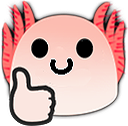Issue with NextGen 0.11.1 / 1.21.1 Compatibility for Minecraft 1.20.4
-
Hi,
I recently downloaded LiquidBounce NextGen 0.11.1 (which is for Minecraft 1.21.1), but when I try to run it with my Minecraft 1.20.4, I receive a warning that the version is incompatible with 1.20.4.
According to the official website, NextGen is supposed to support all versions from 1.7 and up, but it seems to not work for 1.20.4 specifically.
Additionally, I couldn’t find any direct download link for a 1.20.4-compatible version. If anyone knows where I can get a version that works for 1.20.4 or has any suggestions, please let me know!
Thanks in advance for the help!
-
I was looking for an older version as well, but it seems that they only display the downloads to the latest 5 builds. You could download it from https://www.9minecraft.net/liquidbounce-client-mod/ but this one was not the latest 1.20.4 build. If you're not satisfied with that version you could compile a 1.20.4 github version from there github.
BUILD FROM SOURCE
- Go to the LiquidBounce GitHub repository. https://github.com/CCBlueX/LiquidBounce/
- Click the master button under the repository name, then click the Tags tab.
- Click on a tag, this will bring you to the repository at the state of that tag.
- Click the gradle.properties file, it will contain the version of Minecraft that tag is built for.
- Once you have found the tag you want (your case 1.20.4, v0.4.1), go back, click the green Code button and then click Download ZIP.
6.Extract the zip file and open a terminal in the extracted folder. - Run gradlew build (or .\gradlew build on PowerShell). This will build LiquidBounce and put the JAR file in the build/libs folder.
- Copy the LiquidBounce.jar file to your mods folder.
-
I was looking for an older version as well, but it seems that they only display the downloads to the latest 5 builds. You could download it from https://www.9minecraft.net/liquidbounce-client-mod/ but this one was not the latest 1.20.4 build. If you're not satisfied with that version you could compile a 1.20.4 github version from there github.
BUILD FROM SOURCE
- Go to the LiquidBounce GitHub repository. https://github.com/CCBlueX/LiquidBounce/
- Click the master button under the repository name, then click the Tags tab.
- Click on a tag, this will bring you to the repository at the state of that tag.
- Click the gradle.properties file, it will contain the version of Minecraft that tag is built for.
- Once you have found the tag you want (your case 1.20.4, v0.4.1), go back, click the green Code button and then click Download ZIP.
6.Extract the zip file and open a terminal in the extracted folder. - Run gradlew build (or .\gradlew build on PowerShell). This will build LiquidBounce and put the JAR file in the build/libs folder.
- Copy the LiquidBounce.jar file to your mods folder.
-
You should always use the latest Minecraft version. We DO NOT provide client updates for versions other than 1.21.1 because you can always use ViaFabricPlus to connect ANY Minecraft version from 1.7 to 1.21.1 with a 1.21.1 client.
Please do not use old versions. Your experience will be worse.
-
S SPEB referenced this topic on
-
You should always use the latest Minecraft version. We DO NOT provide client updates for versions other than 1.21.1 because you can always use ViaFabricPlus to connect ANY Minecraft version from 1.7 to 1.21.1 with a 1.21.1 client.
Please do not use old versions. Your experience will be worse.
@kawaiinekololis This method is intended for situations where mods have not been updated to the latest version. Since ViaFabric does not support compatibility between 1.20 mods and 1.21.1 mods, the only solution is to use an older game version. By doing so, you can also utilize ViaFabric to connect to 1.21.1 servers while using LiquidBounce and 1.20 mods seamlessly.