how to import legacy liquidbounce into idea
-
- https://github.com/CCBlueX/LiquidBounce/tree/legacy download zip
- Download gradle https://gradle.org/releases/ like https://www.youtube.com/watch?v=_XcO_BujfeQ
- open in intellij this project and click "Load as gradle project"
@der do I need to write something in the terminal?
-
@der do I need to write something in the terminal?
- cd into the legacy folder wirte than in the terminal gradlew --debug setupDevWorkspace idea genIntellijRuns build
- open in intellij this project and click "Load as gradle project"
xD
-
- cd into the legacy folder wirte than in the terminal gradlew --debug setupDevWorkspace idea genIntellijRuns build
- open in intellij this project and click "Load as gradle project"
xD
@der Cannot start process, the working directory
LiquidBounce-legacy\LiquidBounce-legacy\1.8.9-Forge\rundoes not exist
-
@der Cannot start process, the working directory
LiquidBounce-legacy\LiquidBounce-legacy\1.8.9-Forge\rundoes not exist
@coolguy_yt_2010 create a folder with the name "run" in LiquidBounce-legacy\LiquidBounce-legacy\1.8.9-Forge
-
@coolguy_yt_2010 create a folder with the name "run" in LiquidBounce-legacy\LiquidBounce-legacy\1.8.9-Forge
@der
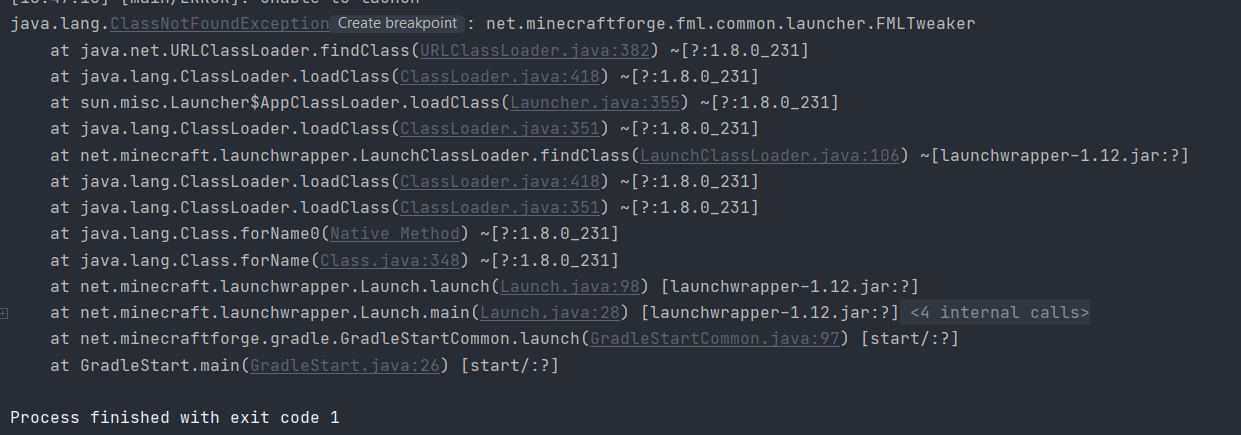
-
@coolguy_yt_2010 create a folder with the name "run" in LiquidBounce-legacy\LiquidBounce-legacy\1.8.9-Forge
This post is deleted! -
@coolguy_yt_2010 create a folder with the name "run" in LiquidBounce-legacy\LiquidBounce-legacy\1.8.9-Forge
@der so i made a mistake, you have to open cmd and cd into this folder with all files in and write "gradlew --debug setupDevWorkspace idea genIntellijRuns build" so delete this folder and make a new one
only open intellij when you are finished and than you can import this project -
@der so i made a mistake, you have to open cmd and cd into this folder with all files in and write "gradlew --debug setupDevWorkspace idea genIntellijRuns build" so delete this folder and make a new one
only open intellij when you are finished and than you can import this project@Der
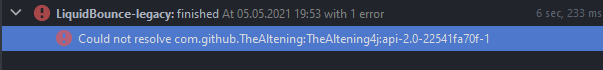
-
@Der
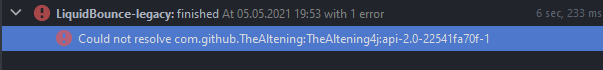
@coolguy_yt_2010 try again to start if not work go to 1.8.9-Forge build.gradle line 93 and replace
compile 'com.github.TheAltening:TheAltening4j:api-2.0-22541fa70f-1' with compile 'com.github.TheAltening:TheAltening4j:-SNAPSHOT' -
@coolguy_yt_2010 try again to start if not work go to 1.8.9-Forge build.gradle line 93 and replace
compile 'com.github.TheAltening:TheAltening4j:api-2.0-22541fa70f-1' with compile 'com.github.TheAltening:TheAltening4j:-SNAPSHOT'@der said in how to import legacy liquidbounce into idea:
replace
compile 'com.github.TheAltening:TheAltening4j:api-2.0-22541fa70f-1' with compile 'com.github.TheAltening:TheAltening4j:-SNAPSHOT'thanks