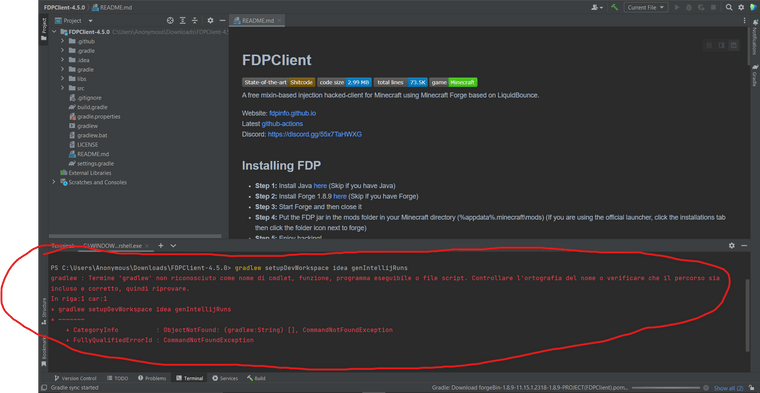How to build LiquidBounce client
-
@_simonclient_ are you fucking retarded (you are)
do you know what does debug mean@sigma-bot i am lag not run with debug ru gradlew --stacktrace to find the probblem :))
-
first : download https://github.com/CCBlueX/LiquidBounce/tree/legacy
second :open IDEA
third : click Terminal
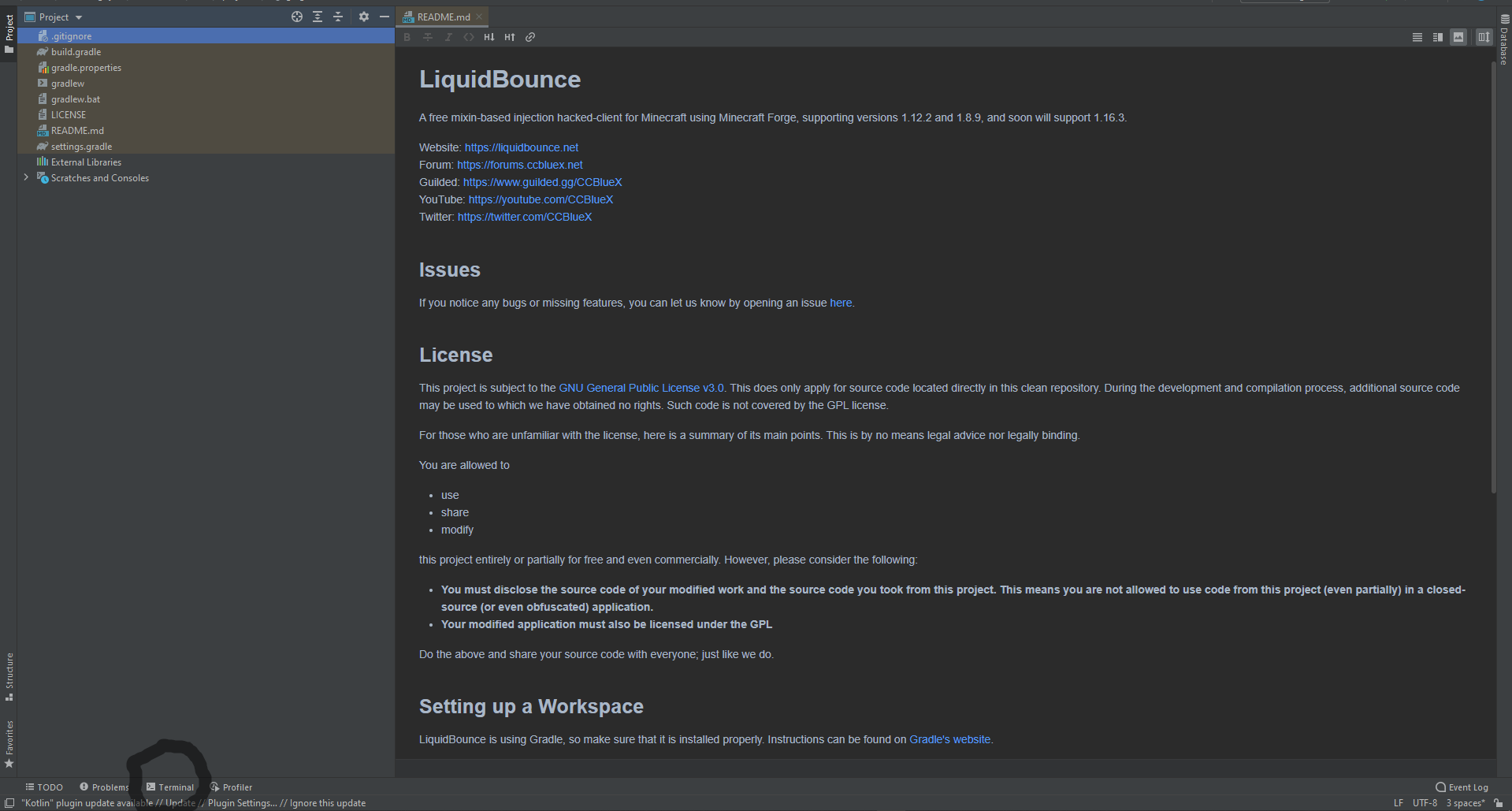
fourth:copy this and paste to terminal
gradlew setupDevWorkspace idea genIntellijRuns buildfifth: press enter and wait to build (build is on the hotbar with terminal too) when finish it like this:
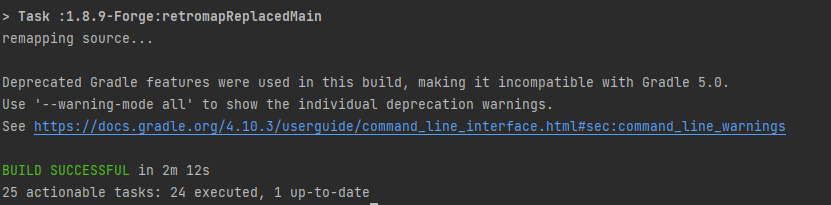
sixth : go to build and reload, reload button
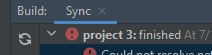
seventh:click this
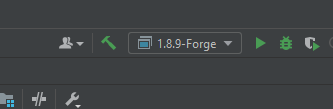
And it will be liked this:
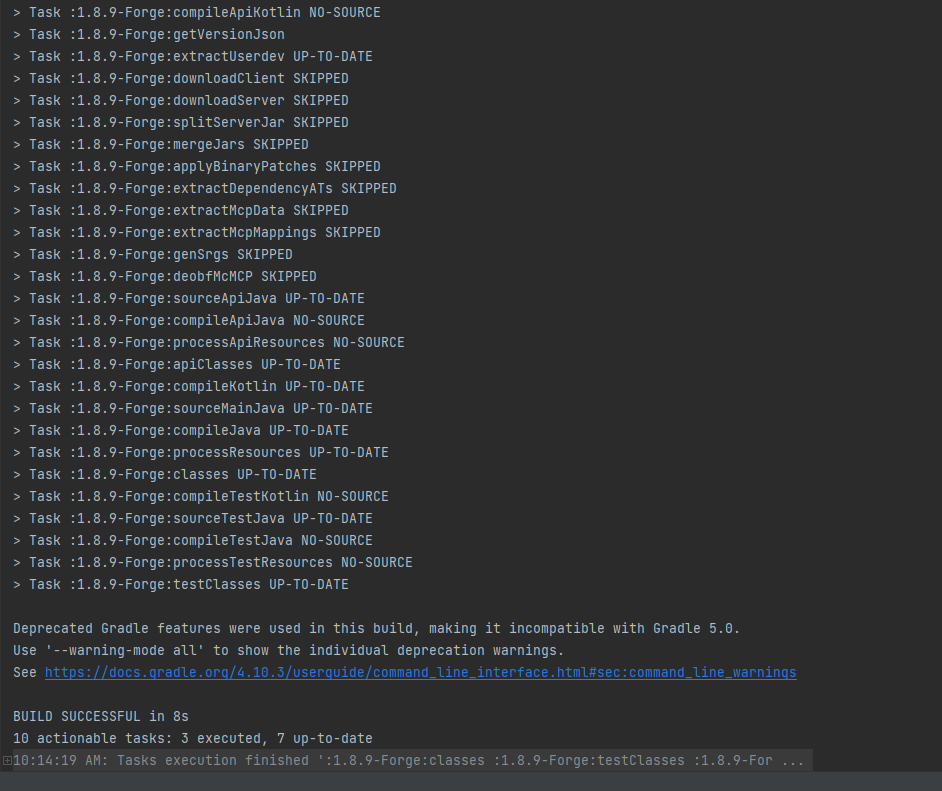
eighth :press edit configurations
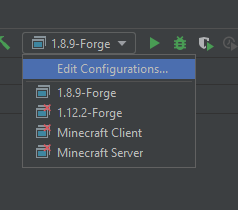
nineth:click this button to remove 1.12.2-Forge Minecraft Client and Minecraft Server

ten: edit src in share folder
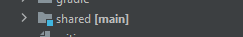
eleven : open terminal again
and paste this code in : gradlew build
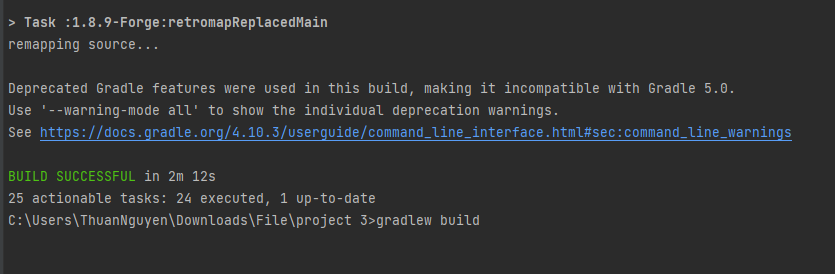
twelve press Enter and wait it to build like this:
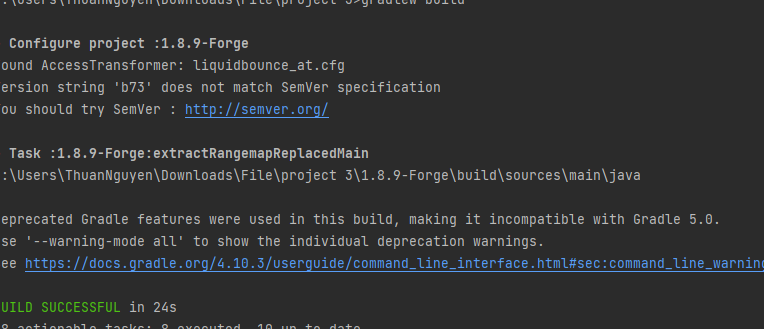
go to the liquidbounce-legacy folder --> 1.8.9-Forge --> build --> libs there you go that is your liquidbounce you build
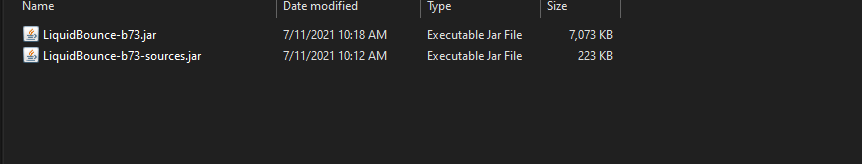
Warning: If build failed that mean your share main code have a problem check your code you do again and compile it
@_simonclient_
 Why there are errors, how should I fix them
Why there are errors, how should I fix them -
@_simonclient_
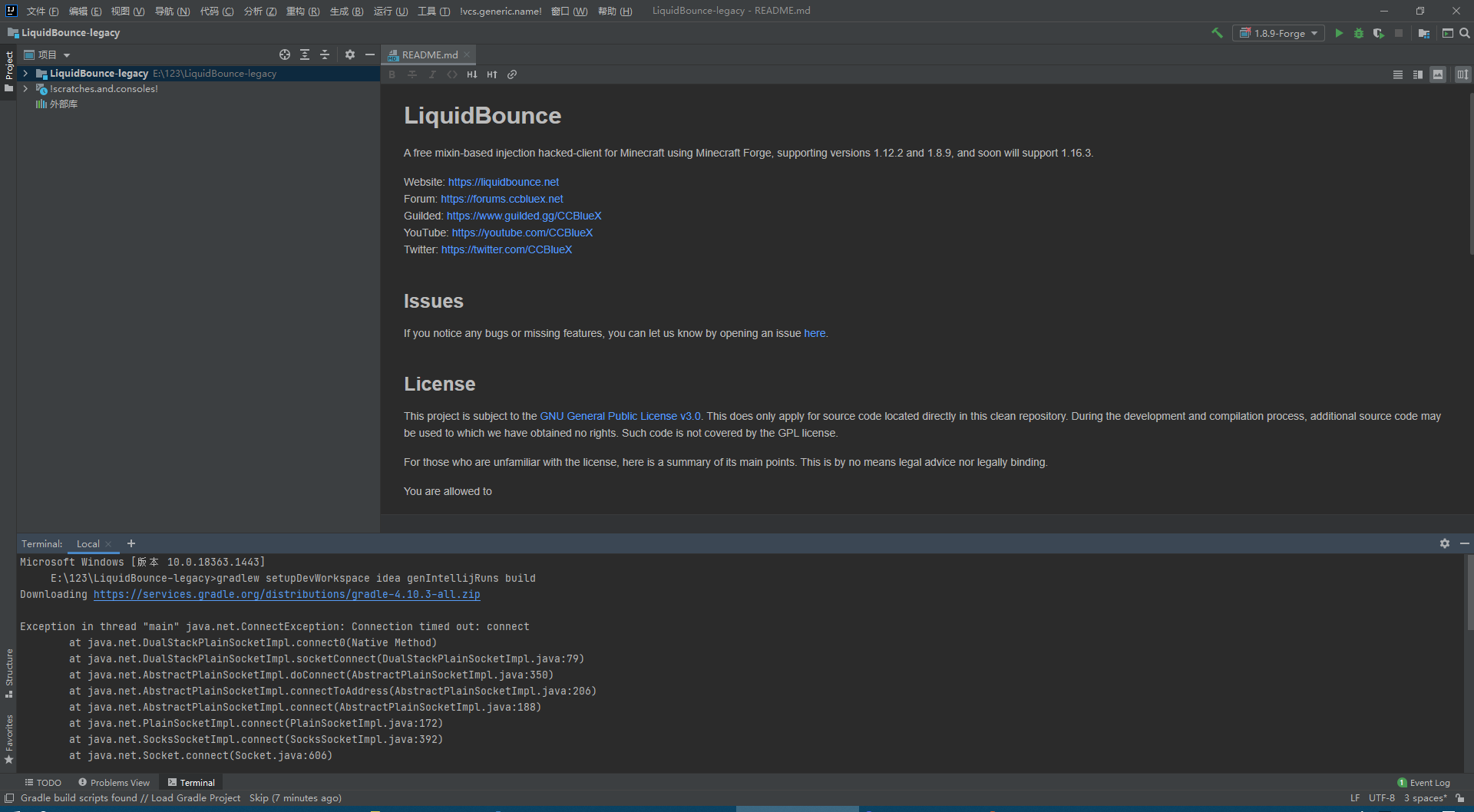 Why didn't I build it
Why didn't I build it -
@_simonclient_
 Why there are errors, how should I fix them
Why there are errors, how should I fix them -
first : download https://github.com/CCBlueX/LiquidBounce/tree/legacy
second :open IDEA
third : click Terminal
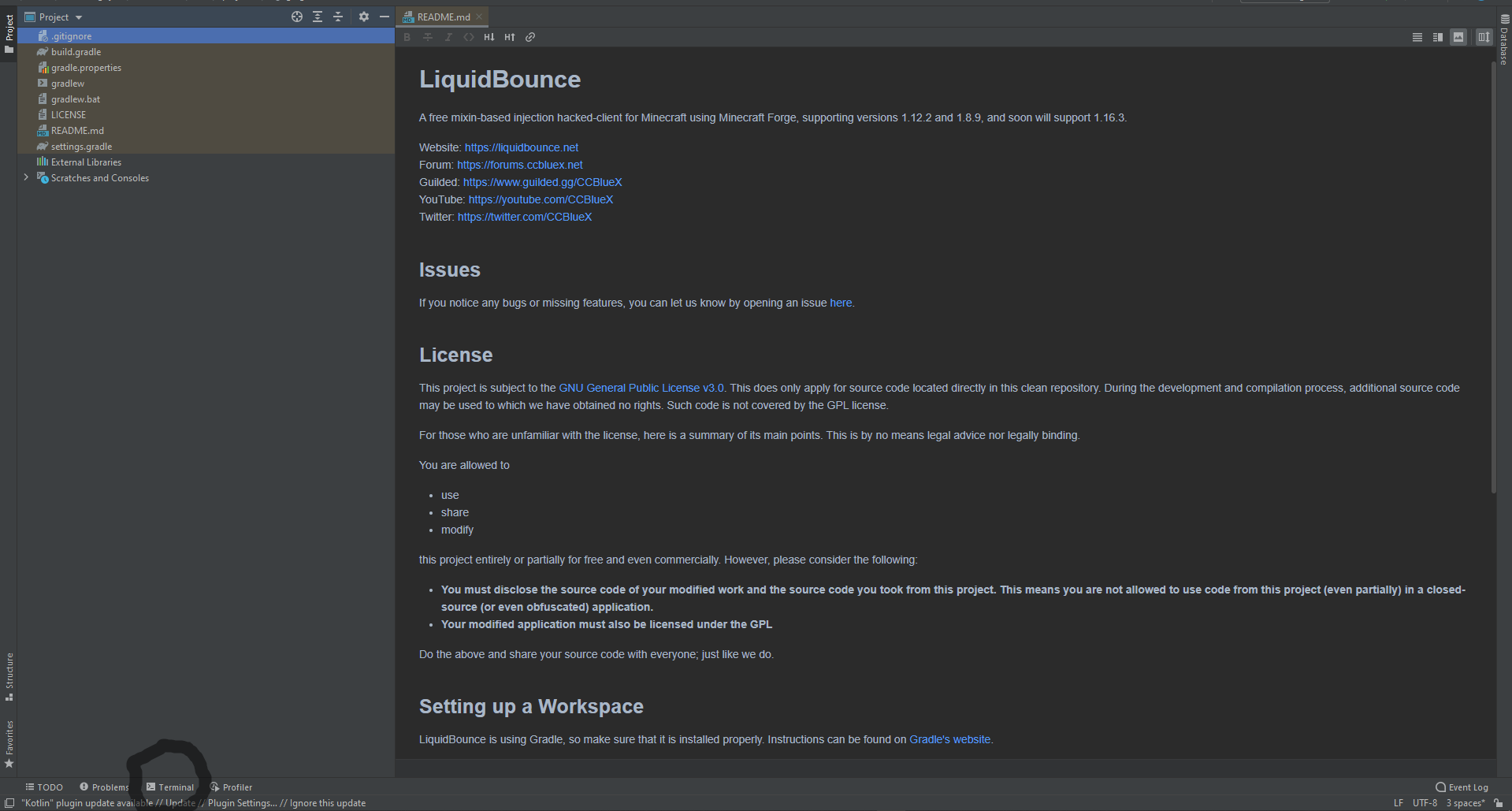
fourth:copy this and paste to terminal
gradlew setupDevWorkspace idea genIntellijRuns buildfifth: press enter and wait to build (build is on the hotbar with terminal too) when finish it like this:
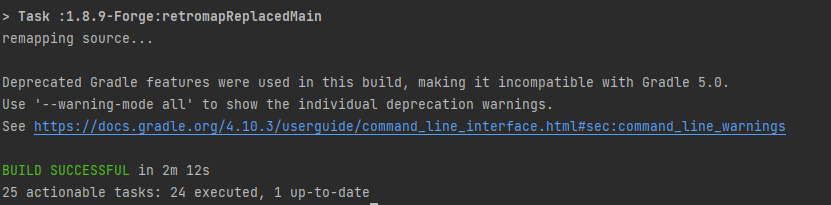
sixth : go to build and reload, reload button
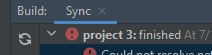
seventh:click this
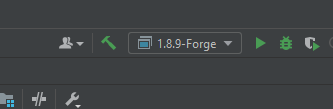
And it will be liked this:
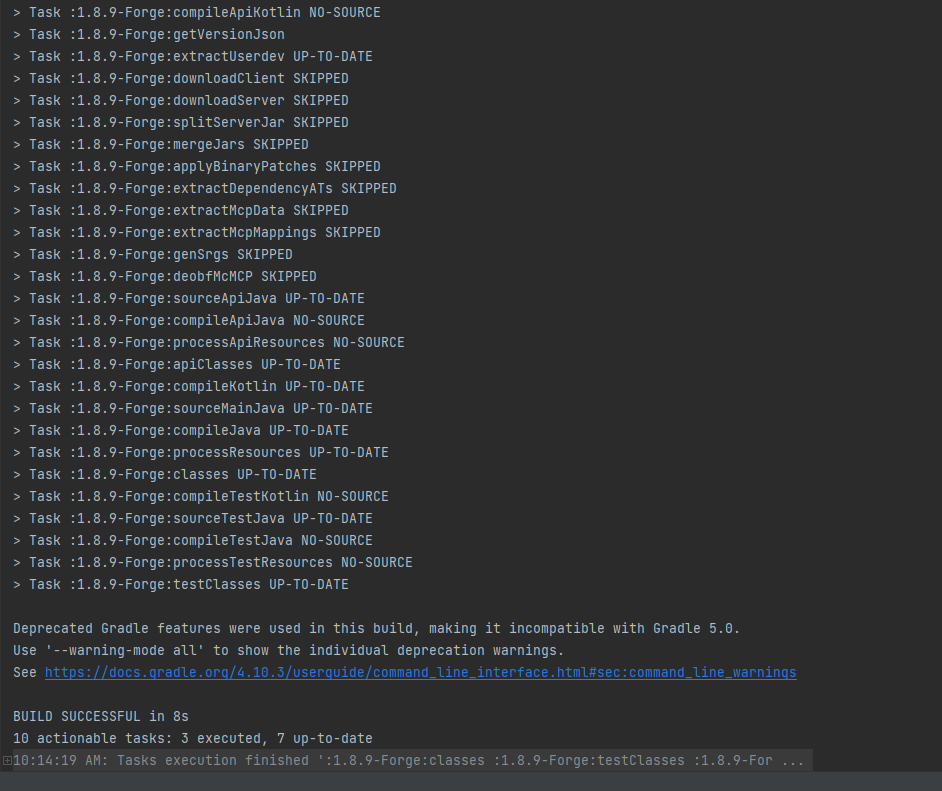
eighth :press edit configurations
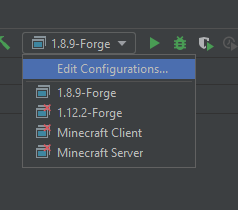
nineth:click this button to remove 1.12.2-Forge Minecraft Client and Minecraft Server

ten: edit src in share folder
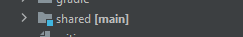
eleven : open terminal again
and paste this code in : gradlew build
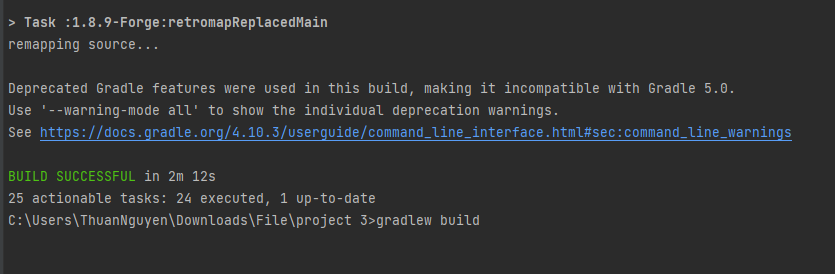
twelve press Enter and wait it to build like this:
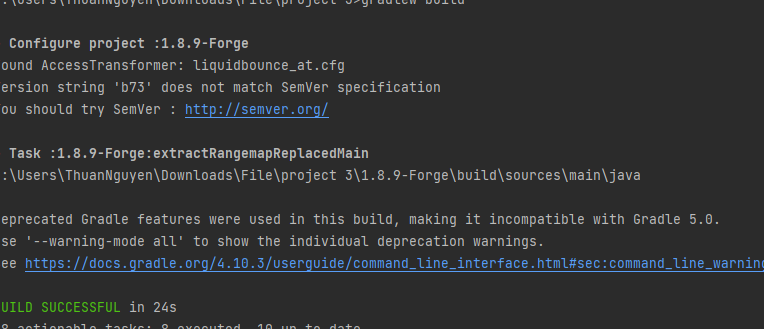
go to the liquidbounce-legacy folder --> 1.8.9-Forge --> build --> libs there you go that is your liquidbounce you build
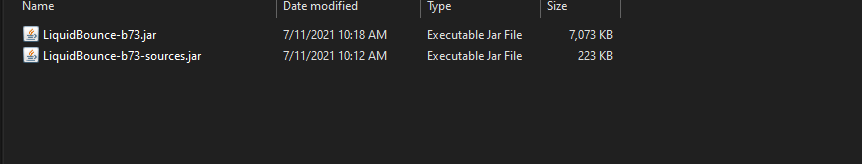
Warning: If build failed that mean your share main code have a problem check your code you do again and compile it
@_simonclient_ thanks dude!! this really help alot!
-
@ibook in 1.8.9-Forge\build.gradle and in 1.8.9-Vanilla\build.gradle
change this
implementation 'com.github.TheAltening:API-Java:master-SNAPSHOT' implementation 'com.github.TheAltening:API-Java-AuthLib:-SNAPSHOT' compile 'com.github.TheAltening:API-Java:api-2.0-SNAPSHOT' compile 'com.github.TheAltening:API-Java-AuthLib:-SNAPSHOT'to this
implementation 'com.github.TheAltening:TheAltening4j:master-SNAPSHOT' implementation 'com.github.TheAltening:API-Java-AuthLib:-SNAPSHOT' compile 'com.github.TheAltening:TheAltening4j:api-2.0-22541fa70f-1' compile 'com.github.TheAltening:API-Java-AuthLib:-SNAPSHOT' -
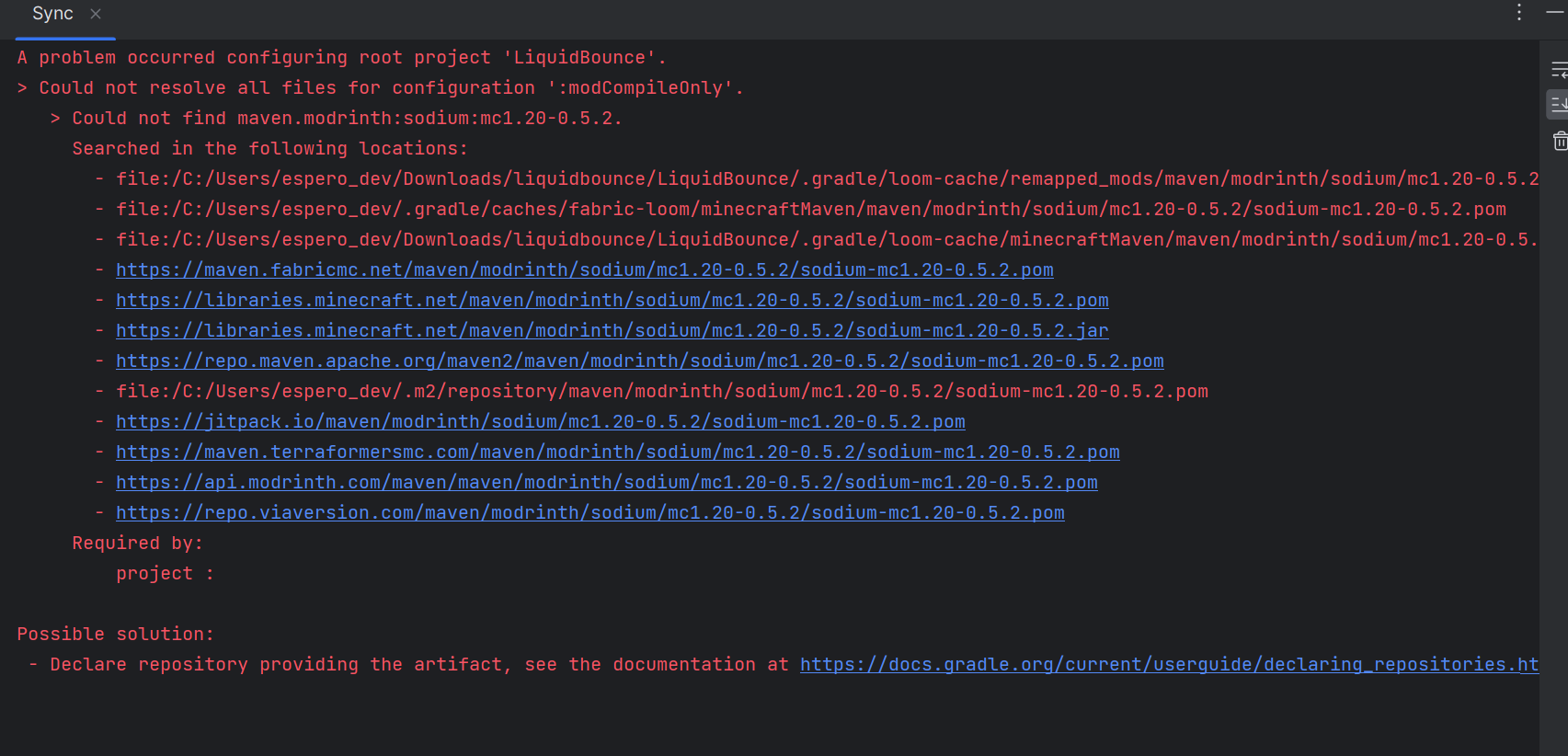
help me please i cant build it any farther and somtimes i get the 'b83' is not used by Sver thing
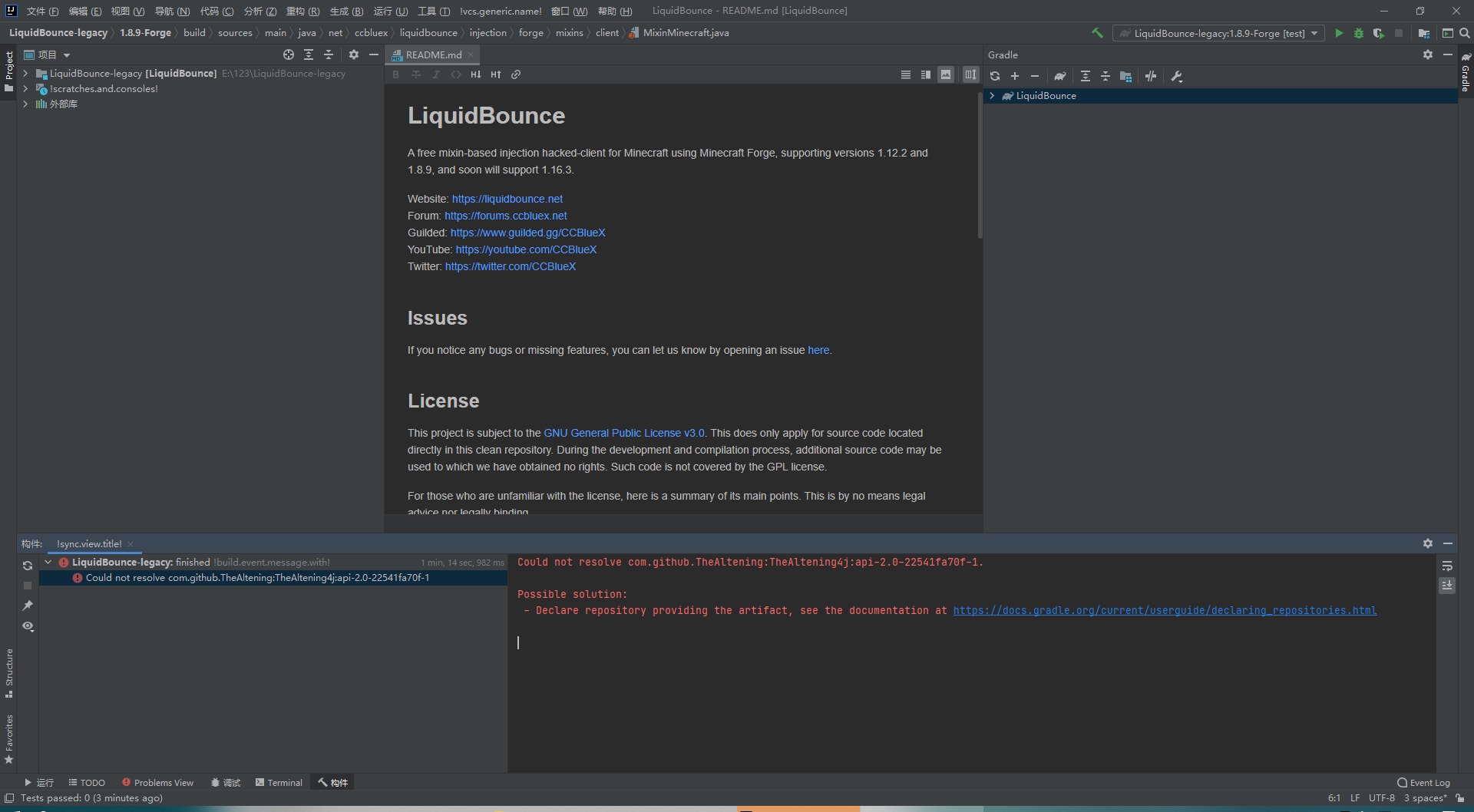 How should I fix it
How should I fix it