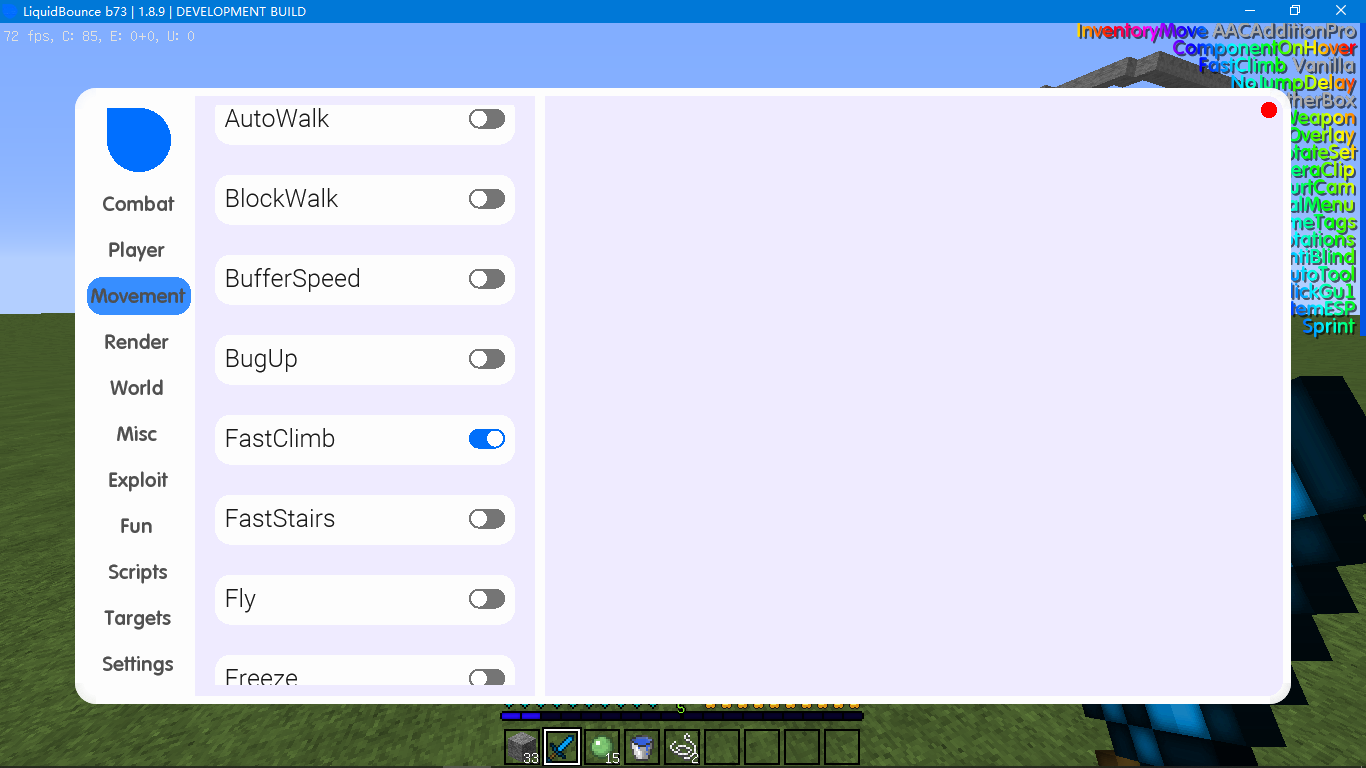[Legeacy] ClickGUI Script
-
when I enable it it does nothing so yeah..........................................
-
@Max4K I think the compact part before recognizable code is from Core.lib of CzechHek (start from line 239). Which are just some imports.
Maybe the reason it didn't work was that he forgot to inline some libraries or some cross_version change (just guessing randomly lol).
Btw Hek's Core is licensed underunlicenseso it should be fine by using it this way. -
very thicc clickgui
-
@hahayes I forgot to tell you guys

You need to type " ` " key(over the tab) to show gui while enabling -
This post is deleted!
-
This post is deleted!
-
oh ok, its loooking pretty good but its not for large gui scale which is what I use so its just a little sad for me but its a nice lookin thing, good job
-
@RedDragon0293 Good ClickGui js

-
@RedDragon0293 said in [Legeacy] ClickGUI Script:
Known issues:
-POOOOOOR performanceand speaking of poor performance, liquidbounce itself has that issue too
-
@infAura said in [Legeacy] ClickGUI Script:
@RedDragon0293 said in [Legeacy] ClickGUI Script:
Known issues:
-POOOOOOR performanceand speaking of poor performance, liquidbounce itself has that issue too
I've 2 times more FPS with LiquidBounce and 30 modules enabled than with Vape and 5 modules enabled, bruh
-
@RedDragon0293 said in [Legeacy] ClickGUI Script:
Today I decided to make this script public
Because I haven't finished it yet and I'm very lazy
It's open source and I hope someone can finish it(or improve it) and make it publicBy the way,this script only works normally on the versions that don't support cross-version(Reference to this)(Maybe it also works on the latest version,idk)
Thank you
How to use:
1.Enable ClickGu1
2.Press " ` " key(over the tab key)
3.boomKnown issues:
-POOOOOOR performance
-Maybe some strange bugsScreenShot: