Session Info
-
@aftery the op wants to make session info in kotlin, making one in kotlin isn't easy as 2+2, its not easy in javascript either, and yes, snippets are useful
you need more than 3 weeks of coding experience to make one
-
@wxdbie im suggesting that you want to make a session info that looks like the one which novoline uses
@Plumer-Man @Aftery most people on this forum are pasters, so no one cares.
-
@wxdbie im suggesting that you want to make a session info that looks like the one which novoline uses
@Plumer-Man @Aftery most people on this forum are pasters, so no one cares.
-
@aftery said in Session Info:
i dont think you need more than 3 weeks of experience to increment a variable and call a function with arguments which are both things that are present in the few snippets of code youve posted in this forum b4
Well, as see, not enough ._.
-
Session as in a world change?
-
Session as in a world change?
-
@suicidemouse no, I have not even seen it

I want to make my simple session info (With nick, kills and fps)bruh
2 of the things you listed are already avalible from the normal liquidbounce hud editor
-
Session as in a world change?
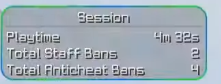
Some thing like this or this
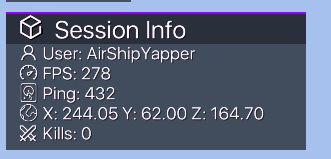
https://forums.ccbluex.net/topic/3769/share-my-session-info-picture?_=1651944011835 -
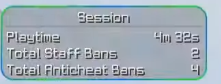
Some thing like this or this
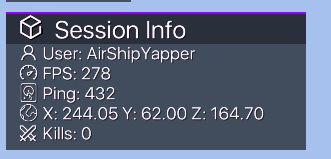
https://forums.ccbluex.net/topic/3769/share-my-session-info-picture?_=1651944011835@plumer-man that I know
-
@wxdbie im suggesting that you want to make a session info that looks like the one which novoline uses
@Plumer-Man @Aftery most people on this forum are pasters, so no one cares.
@suicidemouse said in Session Info:
@wxdbie im suggesting that you want to make a session info that looks like the one which novoline uses
@Plumer-Man @Aftery most people on this forum are pasters, so no one cares.
I care?
-
@suicidemouse said in Session Info:
@wxdbie im suggesting that you want to make a session info that looks like the one which novoline uses
@Plumer-Man @Aftery most people on this forum are pasters, so no one cares.
I care?
@plumer-man say this in mpgh
-
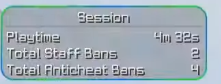
Some thing like this or this
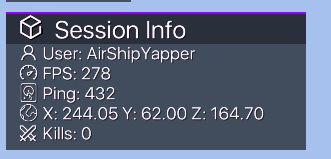
https://forums.ccbluex.net/topic/3769/share-my-session-info-picture?_=1651944011835only thing I am lack is kills
-
only thing I am lack is kills
@wxdbie uh, show us the full code
-
@wxdbie uh, show us the full code
@suicidemouse
@ElementInfo(name = "Session Info") class SessionInfo(x: Double = -8.0, y: Double = 57.0, scale: Float = 1F, side: Side = Side(Side.Horizontal.MIDDLE, Side.Vertical.DOWN)) : Element(x, y, scale, side) { private val fontValue = FontValue("Font", Fonts.font35) override fun drawElement(): Border? { val font = fontValue.get() RenderUtils.drawRect(0F, 0F, 100F, 60F, Color(25,25,25, 128).rgb) RenderUtils.drawRect(0F, 0F, 100F, 17F, Color(25,25,25, 190).rgb) font.drawString(name, (9F + 16F).toInt(), 5, -1) font.drawString("Nick: " + mc.getSession().username, 4, 20, -1) font.drawString("Kills: ", 4, 30, -1) font.drawString("FPS: " + Minecraft.getDebugFPS().toString(), 4, 40, -1) font.drawString("IP: " + ServerUtils.getRemoteIp(), 4, 50, -1) return Border(0F, 0F, 100F, 17F) } } -
@suicidemouse
@ElementInfo(name = "Session Info") class SessionInfo(x: Double = -8.0, y: Double = 57.0, scale: Float = 1F, side: Side = Side(Side.Horizontal.MIDDLE, Side.Vertical.DOWN)) : Element(x, y, scale, side) { private val fontValue = FontValue("Font", Fonts.font35) override fun drawElement(): Border? { val font = fontValue.get() RenderUtils.drawRect(0F, 0F, 100F, 60F, Color(25,25,25, 128).rgb) RenderUtils.drawRect(0F, 0F, 100F, 17F, Color(25,25,25, 190).rgb) font.drawString(name, (9F + 16F).toInt(), 5, -1) font.drawString("Nick: " + mc.getSession().username, 4, 20, -1) font.drawString("Kills: ", 4, 30, -1) font.drawString("FPS: " + Minecraft.getDebugFPS().toString(), 4, 40, -1) font.drawString("IP: " + ServerUtils.getRemoteIp(), 4, 50, -1) return Border(0F, 0F, 100F, 17F) } }@wxdbie said in Session Info:
@suicidemouse
@ElementInfo(name = "Session Info") class SessionInfo(x: Double = -8.0, y: Double = 57.0, scale: Float = 1F, side: Side = Side(Side.Horizontal.MIDDLE, Side.Vertical.DOWN)) : Element(x, y, scale, side) { private val fontValue = FontValue("Font", Fonts.font35) override fun drawElement(): Border? { val font = fontValue.get() RenderUtils.drawRect(0F, 0F, 100F, 60F, Color(25,25,25, 128).rgb) RenderUtils.drawRect(0F, 0F, 100F, 17F, Color(25,25,25, 190).rgb) font.drawString(name, (9F + 16F).toInt(), 5, -1) font.drawString("Nick: " + mc.getSession().username, 4, 20, -1) font.drawString("Kills: ", 4, 30, -1) font.drawString("FPS: " + Minecraft.getDebugFPS().toString(), 4, 40, -1) font.drawString("IP: " + ServerUtils.getRemoteIp(), 4, 50, -1) return Border(0F, 0F, 100F, 17F) } }You need to add the attack event, save the entity to a variable, then you need to add any event that is repetitive, for example onUpdate. You check if the world is not null and if the targeted entity is null or dead. If the player is dead, you increment the kill variable you have by 1, then you nullify the variable that keeps track of the entity you were attacking. Finally, you add the world event, that checks if there was a world change, so you can set the kills variable to 0. Hopefully this doesn't blow your brain and it shouldn't, because the client has these events available to you.
-
@wxdbie said in Session Info:
@suicidemouse
@ElementInfo(name = "Session Info") class SessionInfo(x: Double = -8.0, y: Double = 57.0, scale: Float = 1F, side: Side = Side(Side.Horizontal.MIDDLE, Side.Vertical.DOWN)) : Element(x, y, scale, side) { private val fontValue = FontValue("Font", Fonts.font35) override fun drawElement(): Border? { val font = fontValue.get() RenderUtils.drawRect(0F, 0F, 100F, 60F, Color(25,25,25, 128).rgb) RenderUtils.drawRect(0F, 0F, 100F, 17F, Color(25,25,25, 190).rgb) font.drawString(name, (9F + 16F).toInt(), 5, -1) font.drawString("Nick: " + mc.getSession().username, 4, 20, -1) font.drawString("Kills: ", 4, 30, -1) font.drawString("FPS: " + Minecraft.getDebugFPS().toString(), 4, 40, -1) font.drawString("IP: " + ServerUtils.getRemoteIp(), 4, 50, -1) return Border(0F, 0F, 100F, 17F) } }You need to add the attack event, save the entity to a variable, then you need to add any event that is repetitive, for example onUpdate. You check if the world is not null and if the targeted entity is null or dead. If the player is dead, you increment the kill variable you have by 1, then you nullify the variable that keeps track of the entity you were attacking. Finally, you add the world event, that checks if there was a world change, so you can set the kills variable to 0. Hopefully this doesn't blow your brain and it shouldn't, because the client has these events available to you.
@mems said in Session Info:
You need to add the attack event, save the entity to a variable, then you need to add any event that is repetitive, for example onUpdate. You check if the world is not null and if the targeted entity is null or dead. If the player is dead, you increment the kill variable you have by 1, then you nullify the variable that keeps track of the entity you were attacking. Finally, you add the world event, that checks if there was a world change, so you can set the kills variable to 0. Hopefully this doesn't blow your brain and it shouldn't, because the client has these events available to you.
Same steps to do AutoL
-
@wxdbie said in Session Info:
@suicidemouse
@ElementInfo(name = "Session Info") class SessionInfo(x: Double = -8.0, y: Double = 57.0, scale: Float = 1F, side: Side = Side(Side.Horizontal.MIDDLE, Side.Vertical.DOWN)) : Element(x, y, scale, side) { private val fontValue = FontValue("Font", Fonts.font35) override fun drawElement(): Border? { val font = fontValue.get() RenderUtils.drawRect(0F, 0F, 100F, 60F, Color(25,25,25, 128).rgb) RenderUtils.drawRect(0F, 0F, 100F, 17F, Color(25,25,25, 190).rgb) font.drawString(name, (9F + 16F).toInt(), 5, -1) font.drawString("Nick: " + mc.getSession().username, 4, 20, -1) font.drawString("Kills: ", 4, 30, -1) font.drawString("FPS: " + Minecraft.getDebugFPS().toString(), 4, 40, -1) font.drawString("IP: " + ServerUtils.getRemoteIp(), 4, 50, -1) return Border(0F, 0F, 100F, 17F) } }You need to add the attack event, save the entity to a variable, then you need to add any event that is repetitive, for example onUpdate. You check if the world is not null and if the targeted entity is null or dead. If the player is dead, you increment the kill variable you have by 1, then you nullify the variable that keeps track of the entity you were attacking. Finally, you add the world event, that checks if there was a world change, so you can set the kills variable to 0. Hopefully this doesn't blow your brain and it shouldn't, because the client has these events available to you.
-
Search killsults on this forums and skid
-
Search killsults on this forums and skid
@plumer-man said in Session Info:
Search killsults on this forums and skid
He doesn't have to. That way he doesn't really learn much.


