Xaeros Minimap don't works
-
I tryed to install xaero's minimap to liquidlauncher on next-gen but i got this error, any know another alternative of minimap for minecraft 1.21 while I wait for a solution to this problem?
Silly Crash Log:
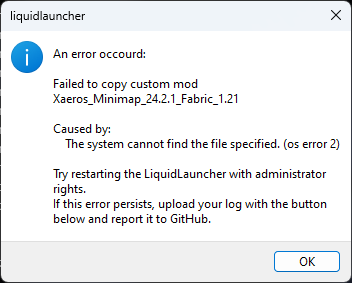
Silly Console Log:
https://paste.ccbluex.net/eb443e7e4 -
No idea. It somehow fails to copy the file from the custom mods folder to the actual mods folder, please check if its actually there (or restart the launcher and check the mod list).
-
No idea. It somehow fails to copy the file from the custom mods folder to the actual mods folder, please check if its actually there (or restart the launcher and check the mod list).
@kawaiinekololis thx for the suggestion how i can locate the mods folder
-
On Windows it should be at %APPDATA%/CCBlueX/LiquidLauncher/data/custom_mods/nextgen-1.21