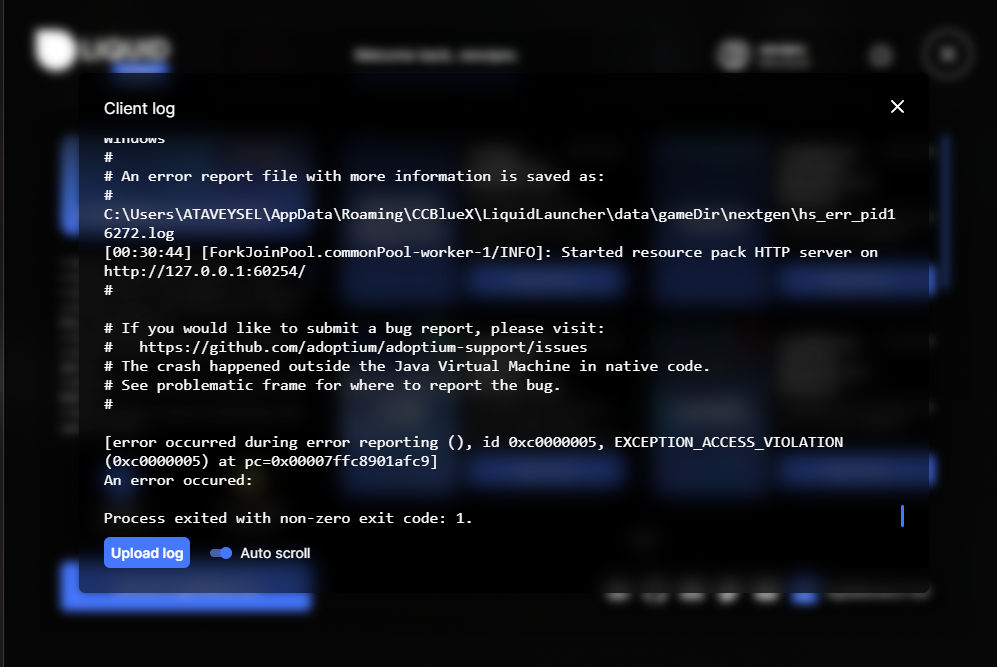This is what happens when I open LiquidBounce. How can I fix it? I reinstalled it and deleted the game files. Still not fixed. Can Anyone Help?
Bug Reports
6
Posts
4
Posters
1.4k
Views
-
You need to provide the log by clicking on the "Upload log" button and sending the URL. The screenshot does not show anything.
-
can someone help liquidbounce keeps giving me erros heres the upload log https://paste.ccbluex.net/ed8a1c287
-
can someone help liquidbounce keeps giving me erros heres the upload log https://paste.ccbluex.net/ed8a1c287
@jornerkiller Update your AMD GPU drivers. They are outdated and causing this issue.
-
hey can you please help me. My liquidbounce is crashing. Even with the fabric mod.
https://paste.ccbluex.net/3d7231a2e -
hey can you please help me. My liquidbounce is crashing. Even with the fabric mod.
https://paste.ccbluex.net/3d7231a2e@recorefor Update your AMD GPU drivers.