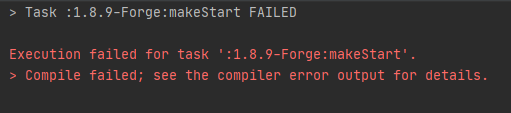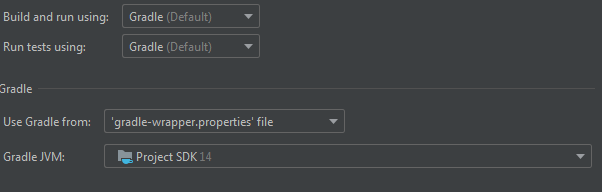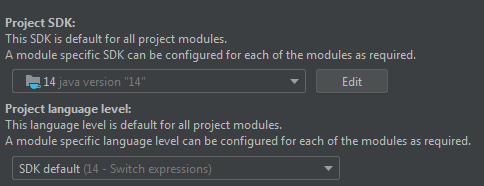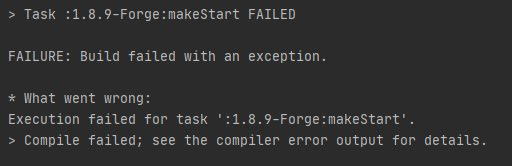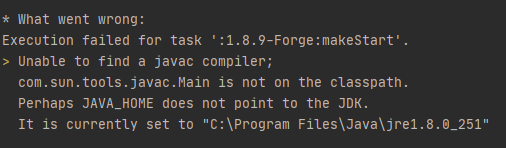help
-
@idkmyname
More details in the compiler error output?
Btw is that monospace font? -
The information in the picture is not sufficient to locate the problem. There are supposed to be more details of the error(s) (maybe somewhere in idea or 1.8.9-Forge/.gradle/gradle.log).
Or you can run if you use Windowsgradlew.bat setupDevWorkSpacein cmd to see if there is any output.
other wise (*nix) run
./gradlew setupDevWorkSpaceAnd make sure you are using the latest source.
-
@idkmyname
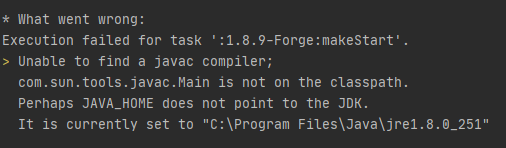
Exactly what it says, JAVA_HOME doesn't point to JDK but to JRE, that's the problem
-
@idkmyname
JDK is basically a superset of JRE.In simple words, JDK is something for writing programs, while JRE is something for running those java programs. (of course a JDK will also allows you to run a Java program)
JDK -> Java Development Kit
JRE -> Java Runtime EnvironmentTo do something LiquidBounce developing related thing you need to have JDK installed.
To determine if you have a JDK installed, navigate to
C:\Program Files\Java\And see if there is a folder for JDK exist (for example jdk1.8.0_251 instead of jre..... )
If you don't have JDK installed, then install one, I don't remember if any extra steps like registering a oracle account is needed on windows currently.
Then you modify the JAVA_HOME variable to the the JDK path. After that it should work.
-
@idkmyname you need a jdk like 1.8.xxx , you are using 14 that wont work with minecraft.
You can download one through intellij.
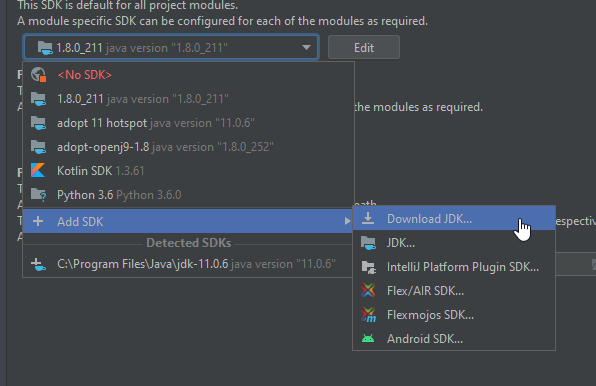
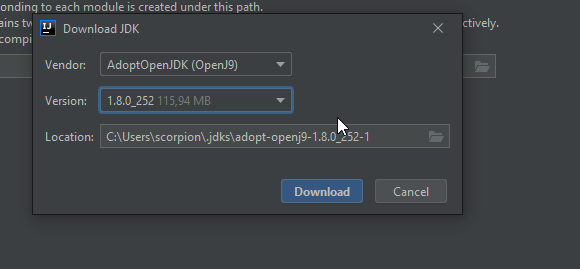
@scorpion3013 omg i did it thanks you so much