it just a Mould,you can add other decorations on it by yourself!
这只是一个模板,你可以自己加上其他装饰!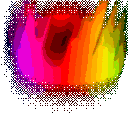
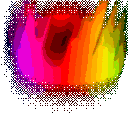
package net.ccbluex.liquidbounce.ui.client.hud.element.elements
import net.ccbluex.liquidbounce.LiquidBounce
import net.ccbluex.liquidbounce.features.module.modules.combat.KillAura
import net.ccbluex.liquidbounce.ui.client.hud.element.Border
import net.ccbluex.liquidbounce.ui.client.hud.element.Element
import net.ccbluex.liquidbounce.ui.client.hud.element.ElementInfo
import net.ccbluex.liquidbounce.ui.font.Fonts
import net.ccbluex.liquidbounce.utils.render.RenderUtils
import net.ccbluex.liquidbounce.value.FloatValue
import net.minecraft.client.gui.Gui
import net.minecraft.entity.Entity
import net.minecraft.entity.player.EntityPlayer
import net.minecraft.util.ResourceLocation
import org.lwjgl.opengl.GL11
import java.awt.Color
import kotlin.math.abs
import kotlin.math.pow
/**
* A target hud
*/
@ElementInfo(name = "Target3")
class Target3 : Element() {
private val fadeSpeed = FloatValue("AnimationsSpeed", 2F, 1F, 10F)
private var easingHealth: Float = 0F
private var lastTarget: Entity? = null
override fun drawElement(): Border {
val target = (LiquidBounce.moduleManager[KillAura::class.java] as KillAura).target
if (target is EntityPlayer) {
if (target != lastTarget || easingHealth < 0 || easingHealth > target.maxHealth ||
abs(easingHealth - target.health) < 0.01) {
easingHealth = target.health
}
val width = (38 + Fonts.font40.getStringWidth(target.name))
.coerceAtLeast(118)
.toFloat()
RenderUtils.drawBorderedRect(0F, 0F, width, 35.8F, 0F,Color(0,0,0,0).rgb,Color(0,0,0,220).rgb)
RenderUtils.drawBorderedRect(0F, 0F, width, 35.8F, 1.2F, Color(255,255,255,250).rgb,Color(0,0,0,0).rgb)
RenderUtils.drawBorderedRect(37F, 3.2F,113F + 0f, 32.8F, 0.8F, Color(255,255,255,240).rgb,Color(0,0,0,0).rgb)
RenderUtils.drawRect(37F, 3.2F,113F + 0f, 32.8F, Color(70,70,70,230).rgb)
if (easingHealth > target.health)
RenderUtils.drawRect(37F, 3.2F, (target.health / target.maxHealth) * width -3.5F,
32.8F, Color(138, 60, 65).rgb)
if(target.hurtTime > 9){
RenderUtils.drawRect(37F, 3.2F, (target.health / target.maxHealth) * width -3.5F,
32.8F, Color(149, 9, 17).rgb)
} else {
RenderUtils.drawRect(37F, 3.2F, (target.health / target.maxHealth) * width + -3.5F,
32.8F, Color(255, 255, 255,240).rgb)
Fonts.fontBold35.drawStringWithShadow("HP:${(target.getHealth())}0", 57F, 15F, Color(0,0,0,0).rgb)
}
easingHealth += ((target.health - easingHealth) / 2.0F.pow(10.0F - fadeSpeed.get())) * RenderUtils.deltaTime
val playerInfo = mc.netHandler.getPlayerInfo(target.uniqueID)
if (playerInfo != null) {
val locationSkin = playerInfo.locationSkin
drawHead(locationSkin, 32, 32)
}
}
lastTarget = target
return Border(0F, 0F, 120F, 36F)
}
private fun drawHead(skin: ResourceLocation, width: Int, height: Int) {
GL11.glColor4f(1F, 1F, 1F, 1F)
mc.textureManager.bindTexture(skin)
Gui.drawScaledCustomSizeModalRect(2, 2, 8F, 8F, 8, 8, width, height,
64F, 64F)
}
//codes larissa
}
it is the finished product:

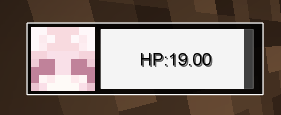
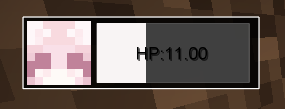
 ️
️



