how do I make my own custom liquidbounce
-
I have downloaded the src code and the coding software(s) needed but I am having trouble following the instructions in the README.txt from the src code folder
@somehax you can simply forked it in Github then turn on workflow
-
I have downloaded the src code and the coding software(s) needed but I am having trouble following the instructions in the README.txt from the src code folder
@somehax ez to do
-
I have downloaded the src code and the coding software(s) needed but I am having trouble following the instructions in the README.txt from the src code folder
@somehax
first : download https://github.com/CCBlueX/LiquidBounce/tree/legacysecond :open IDEA
third : click Terminal
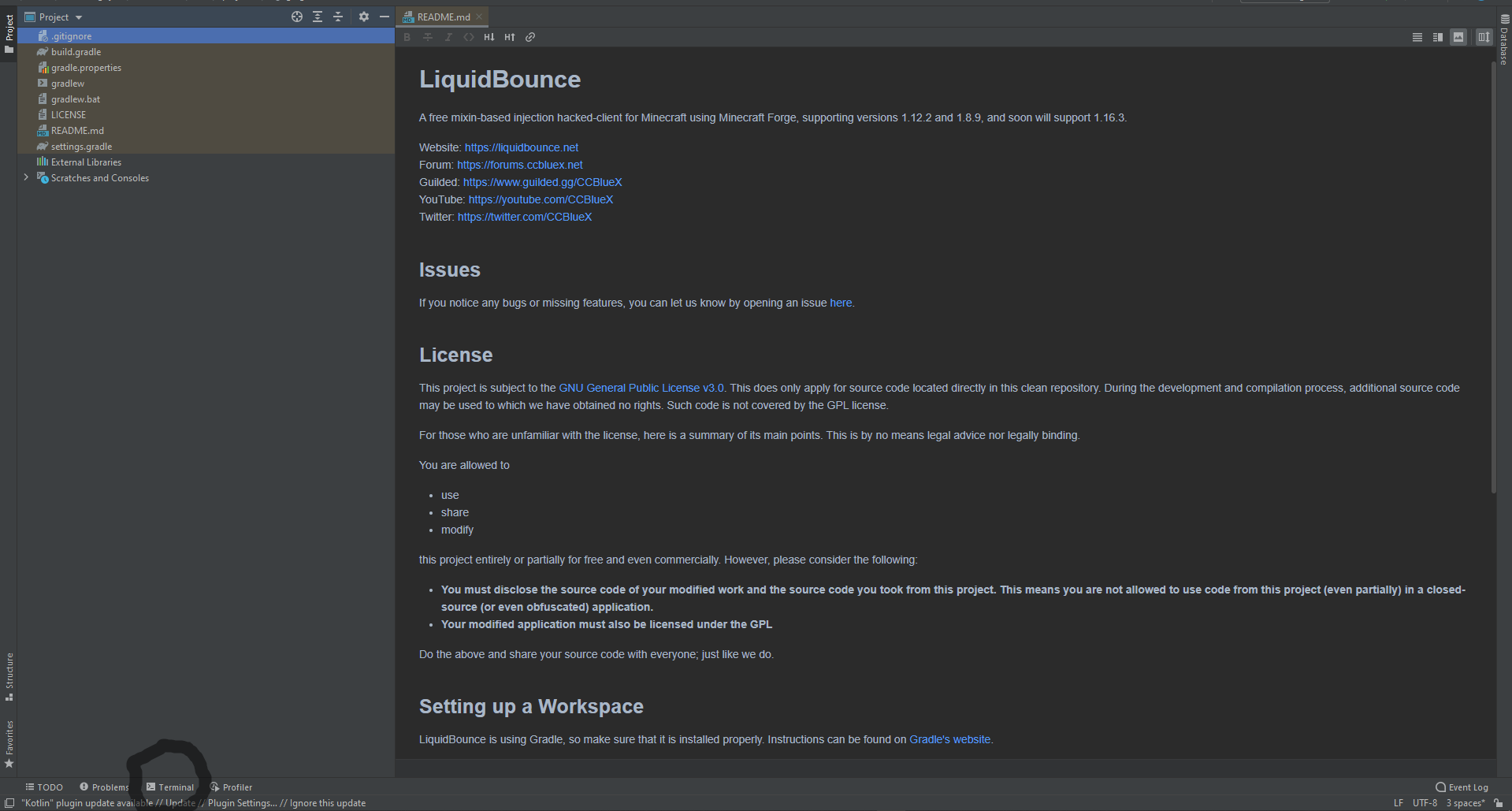
fourth:copy this and paste to terminal
gradlew setupDevWorkspace idea genIntellijRuns buildfifth: press enter and wait to build (build is on the hotbar with terminal too) when finish it like this:
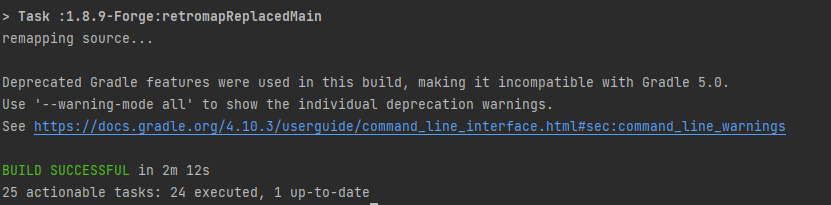
sixth : go to build and reload, reload button
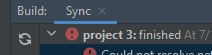
seventh:click this
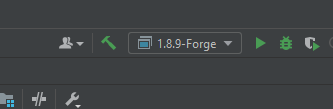
And it will be liked this:
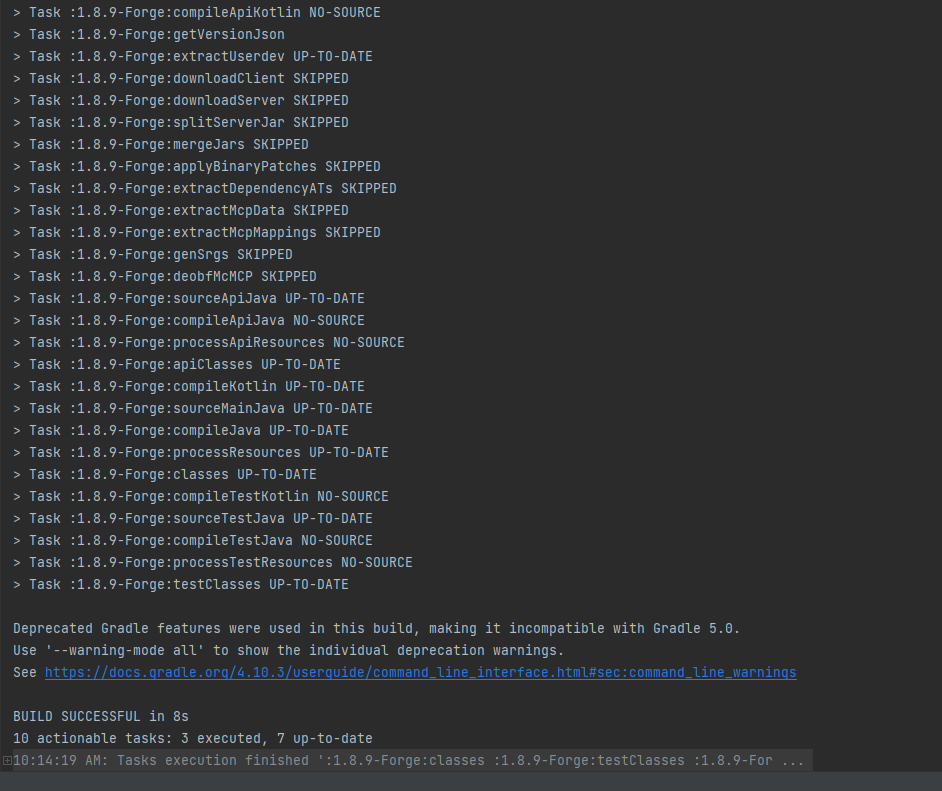
eighth :press edit configurations
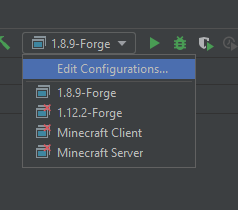
nineth:click this button to remove 1.12.2-Forge Minecraft Client and Minecraft Server

ten: edit src in share folder
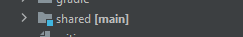
eleven : open terminal again
and paste this code in : gradlew build
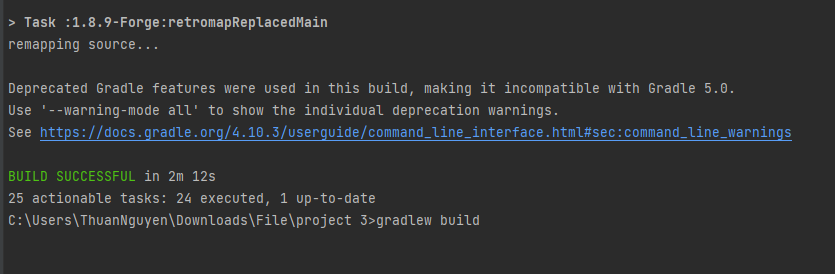
twelve press Enter and wait it to build like this:
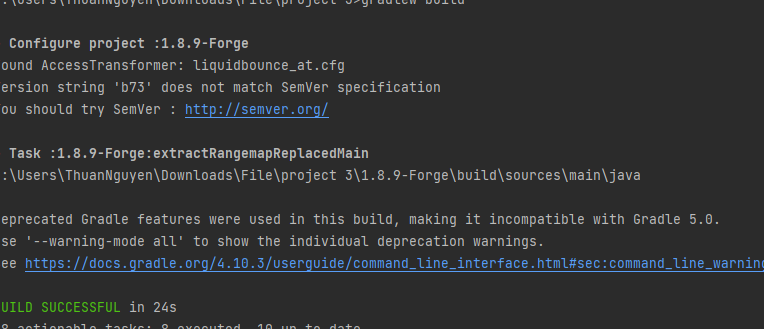
go to the liquidbounce-legacy folder --> 1.8.9-Forge --> build --> libs there you go that is your liquidbounce you build
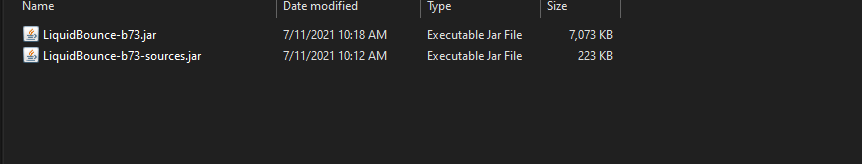
Warning: If build failed that mean your share main code have a problem check your code you do again and compile it
-
I have downloaded the src code and the coding software(s) needed but I am having trouble following the instructions in the README.txt from the src code folder
@somehax its not easy as making a script, it requires a brain, math knowledge, liquidbounce, and IDEA.
-
@somehax
first : download https://github.com/CCBlueX/LiquidBounce/tree/legacysecond :open IDEA
third : click Terminal
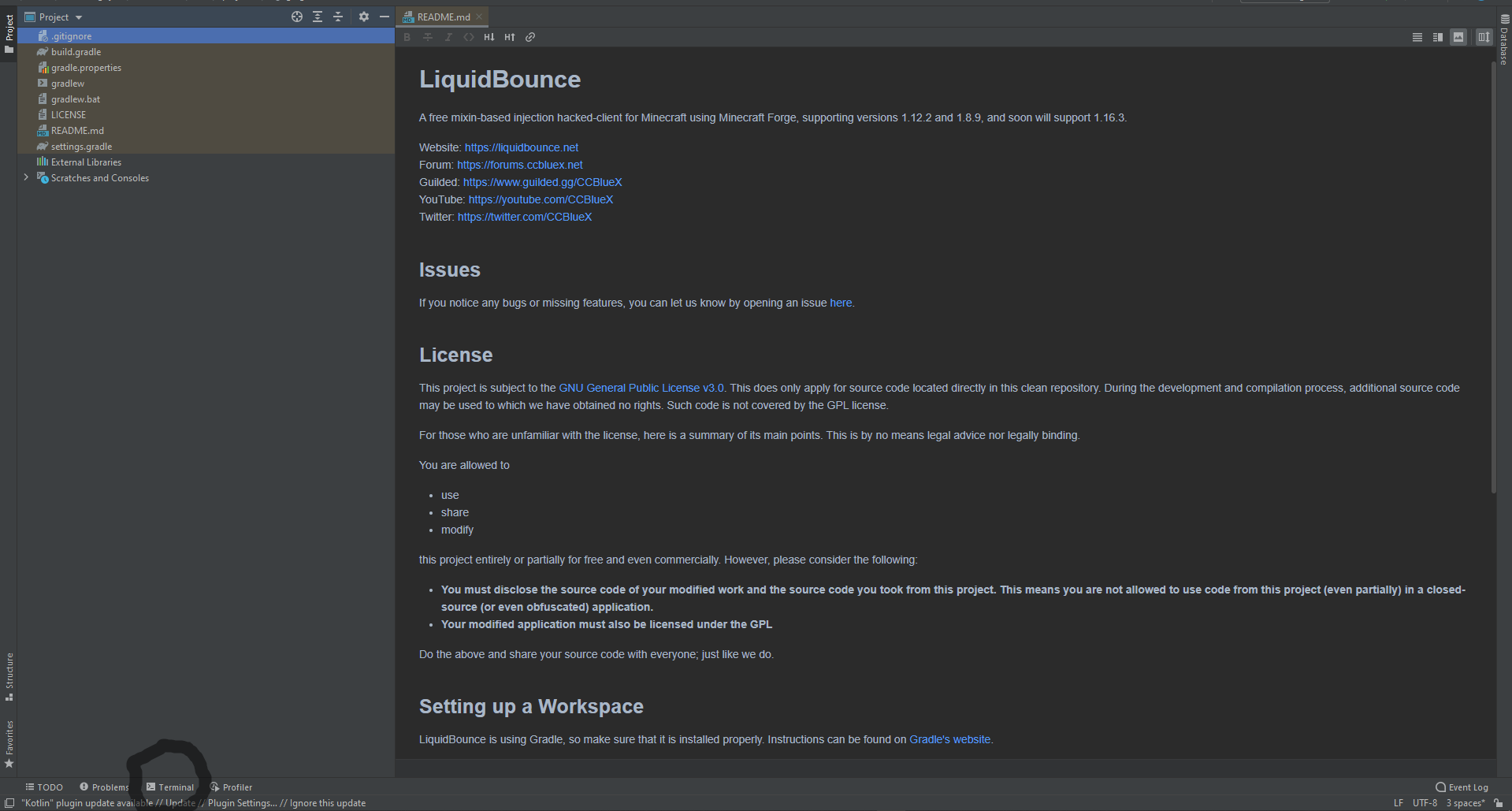
fourth:copy this and paste to terminal
gradlew setupDevWorkspace idea genIntellijRuns buildfifth: press enter and wait to build (build is on the hotbar with terminal too) when finish it like this:
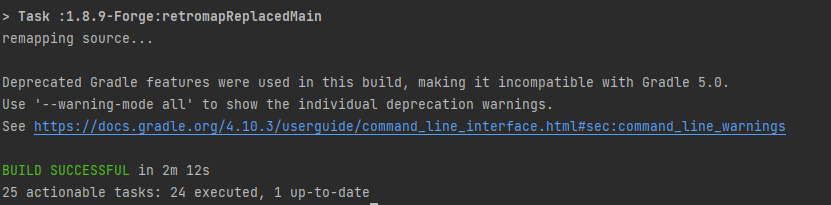
sixth : go to build and reload, reload button
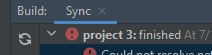
seventh:click this
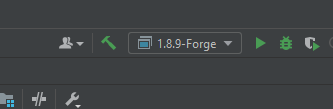
And it will be liked this:
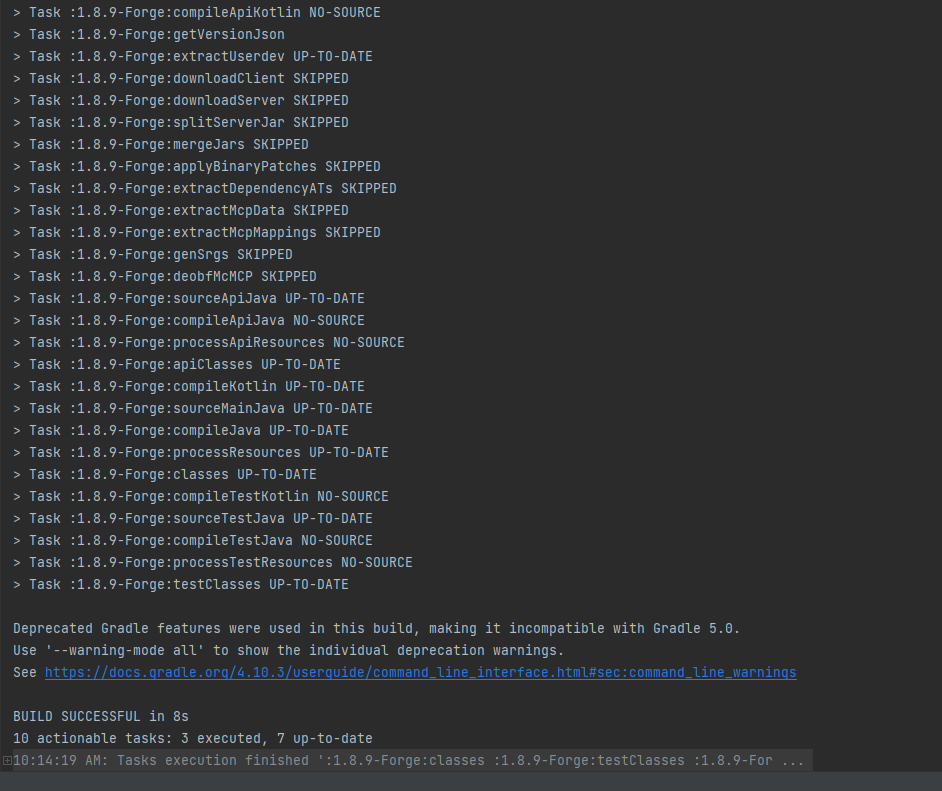
eighth :press edit configurations
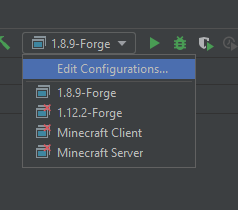
nineth:click this button to remove 1.12.2-Forge Minecraft Client and Minecraft Server

ten: edit src in share folder
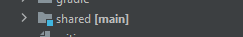
eleven : open terminal again
and paste this code in : gradlew build
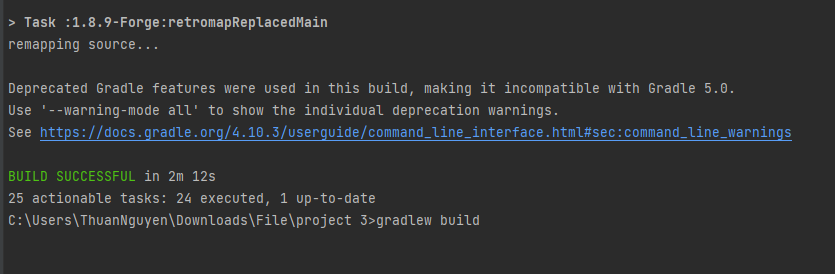
twelve press Enter and wait it to build like this:
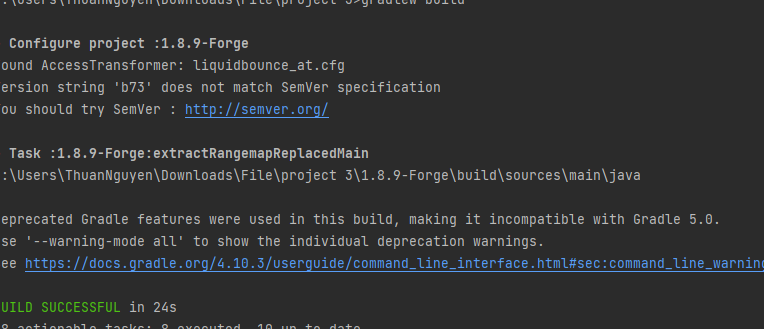
go to the liquidbounce-legacy folder --> 1.8.9-Forge --> build --> libs there you go that is your liquidbounce you build
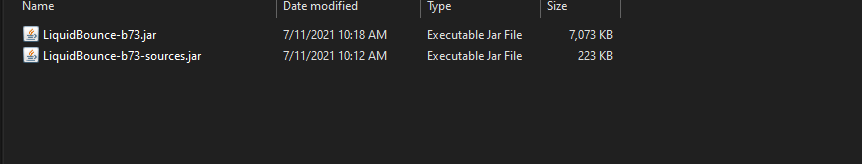
Warning: If build failed that mean your share main code have a problem check your code you do again and compile it
btw

-
@somehax
first : download https://github.com/CCBlueX/LiquidBounce/tree/legacysecond :open IDEA
third : click Terminal
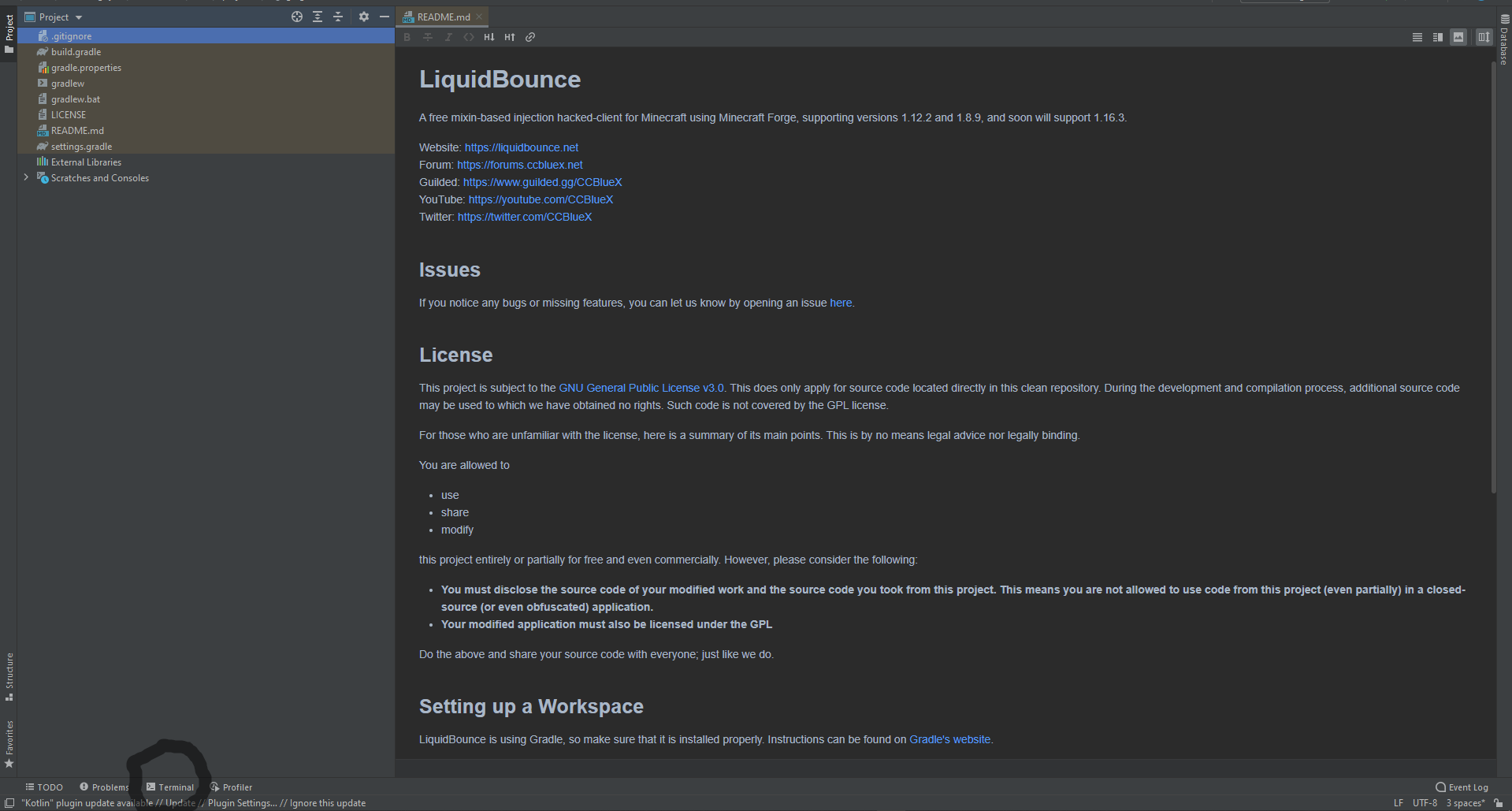
fourth:copy this and paste to terminal
gradlew setupDevWorkspace idea genIntellijRuns buildfifth: press enter and wait to build (build is on the hotbar with terminal too) when finish it like this:
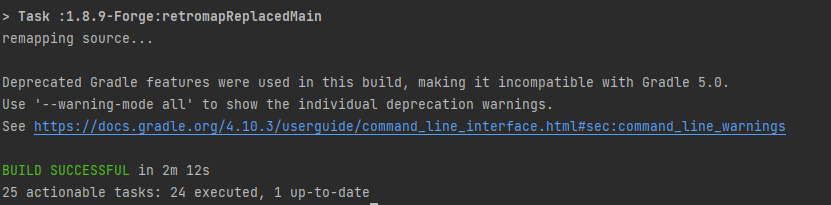
sixth : go to build and reload, reload button
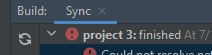
seventh:click this
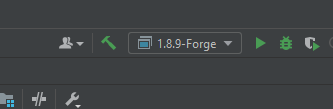
And it will be liked this:
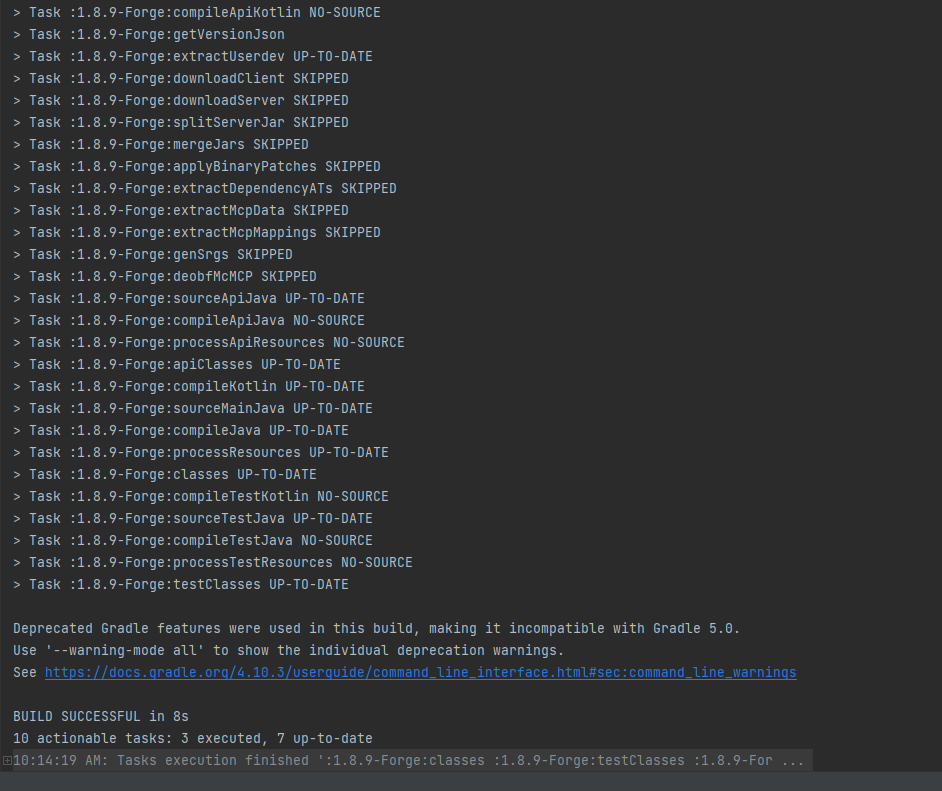
eighth :press edit configurations
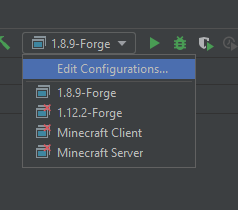
nineth:click this button to remove 1.12.2-Forge Minecraft Client and Minecraft Server

ten: edit src in share folder
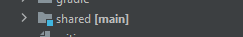
eleven : open terminal again
and paste this code in : gradlew build
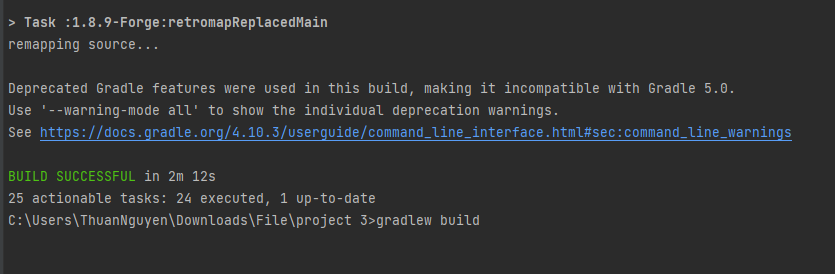
twelve press Enter and wait it to build like this:
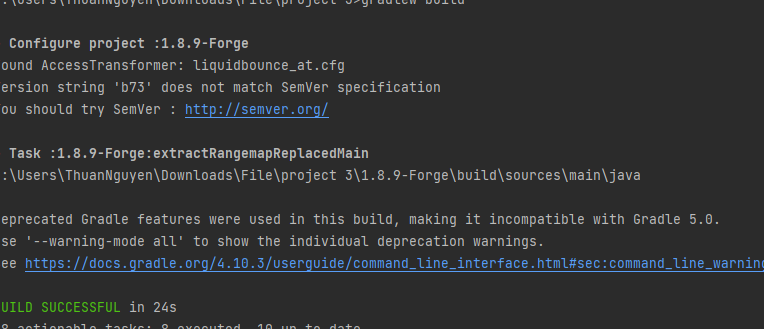
go to the liquidbounce-legacy folder --> 1.8.9-Forge --> build --> libs there you go that is your liquidbounce you build
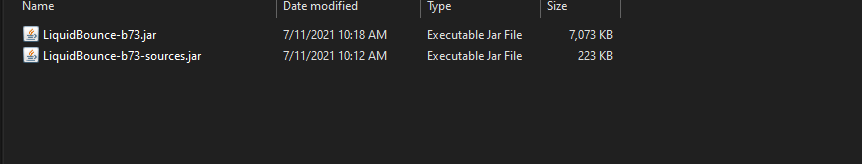
Warning: If build failed that mean your share main code have a problem check your code you do again and compile it
@_simonclient_ said in how do I make my own custom liquidbounce:
gradlew setupDevWorkspace idea genIntellijRuns build
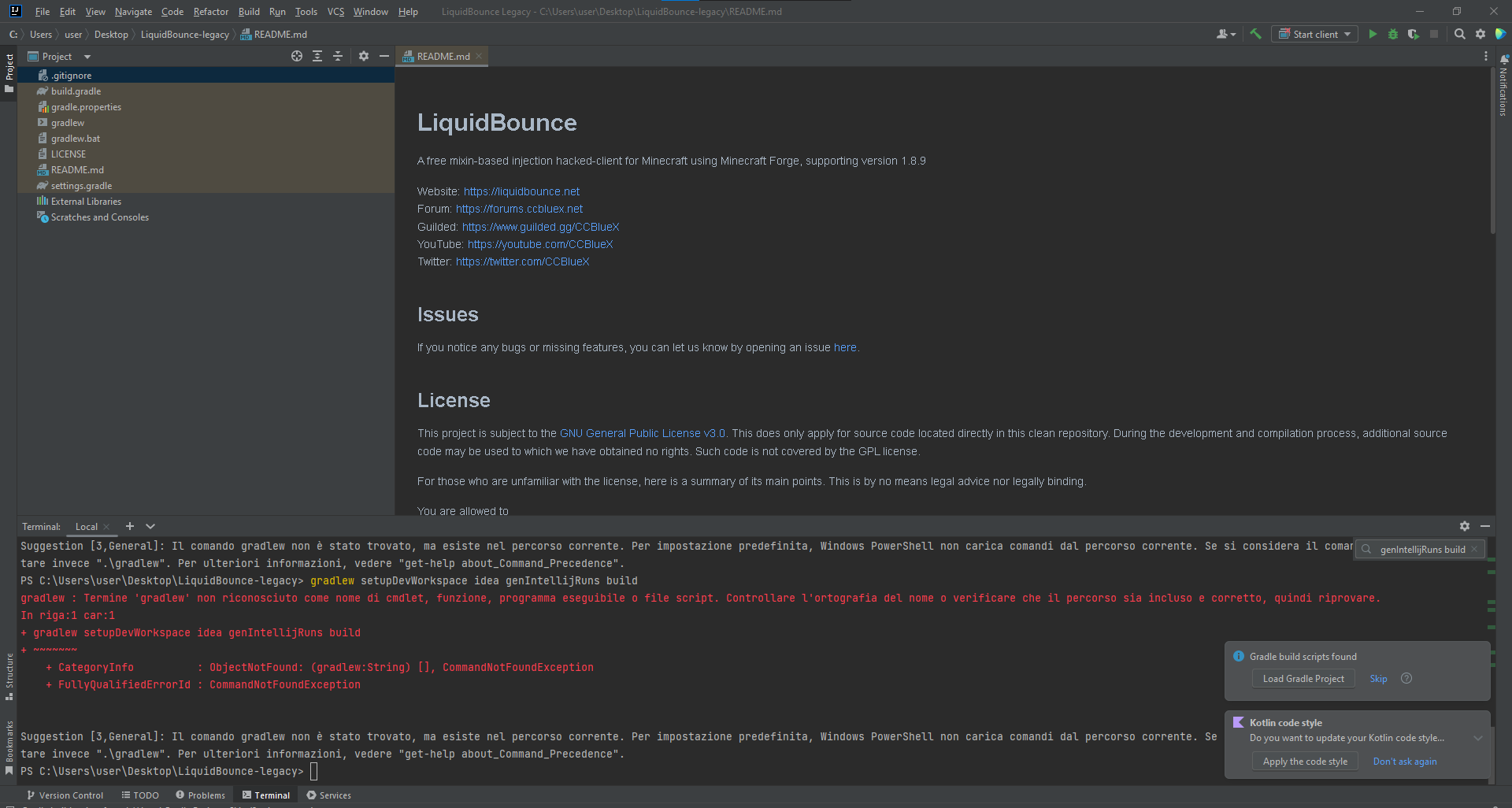 ??
?? -
@_simonclient_ said in how do I make my own custom liquidbounce:
gradlew setupDevWorkspace idea genIntellijRuns build
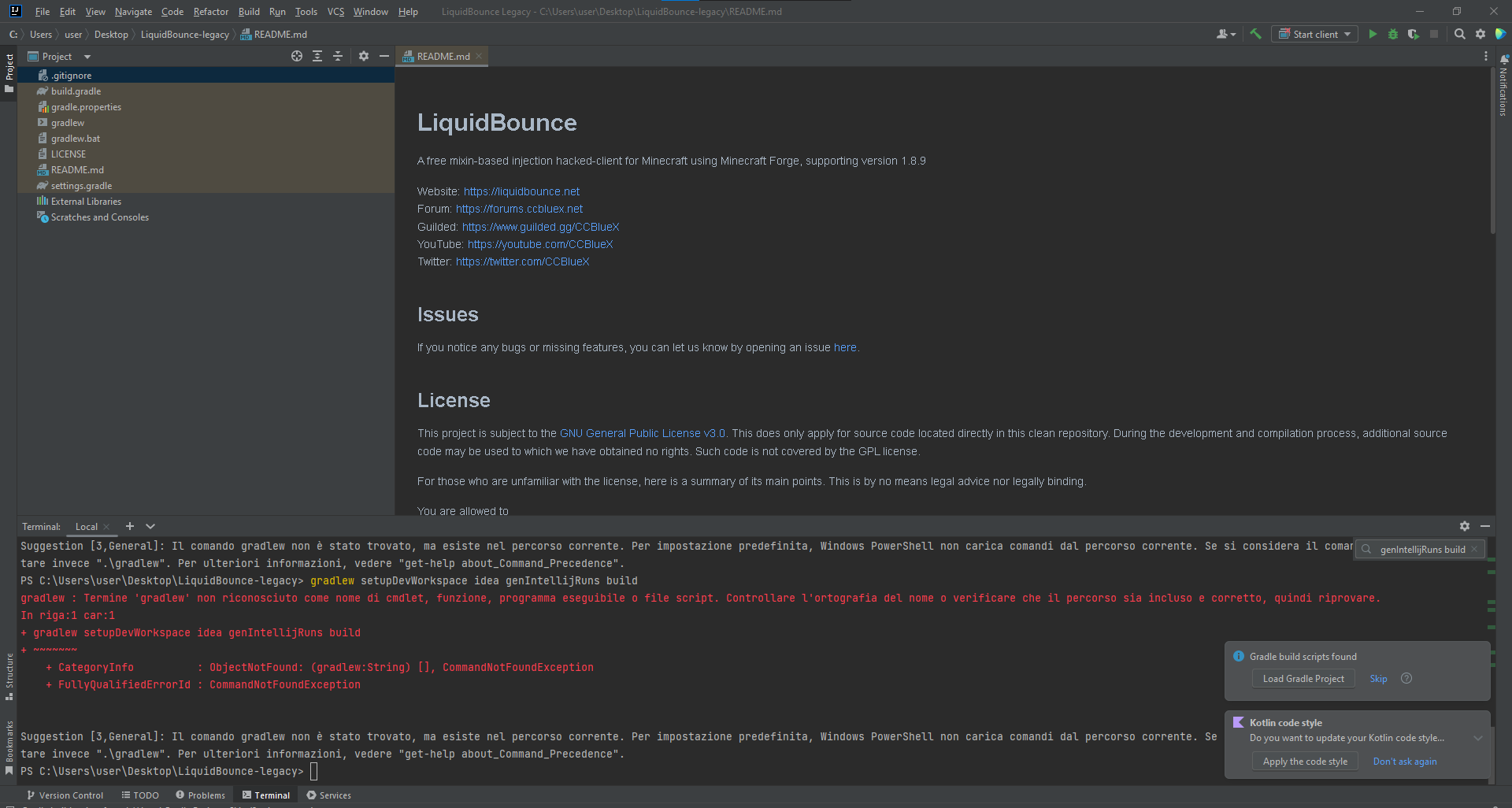 ??
??@salvatore-sammarco https://forums.ccbluex.net/post/31209
-
@_simonclient_ said in how do I make my own custom liquidbounce:
gradlew setupDevWorkspace idea genIntellijRuns build
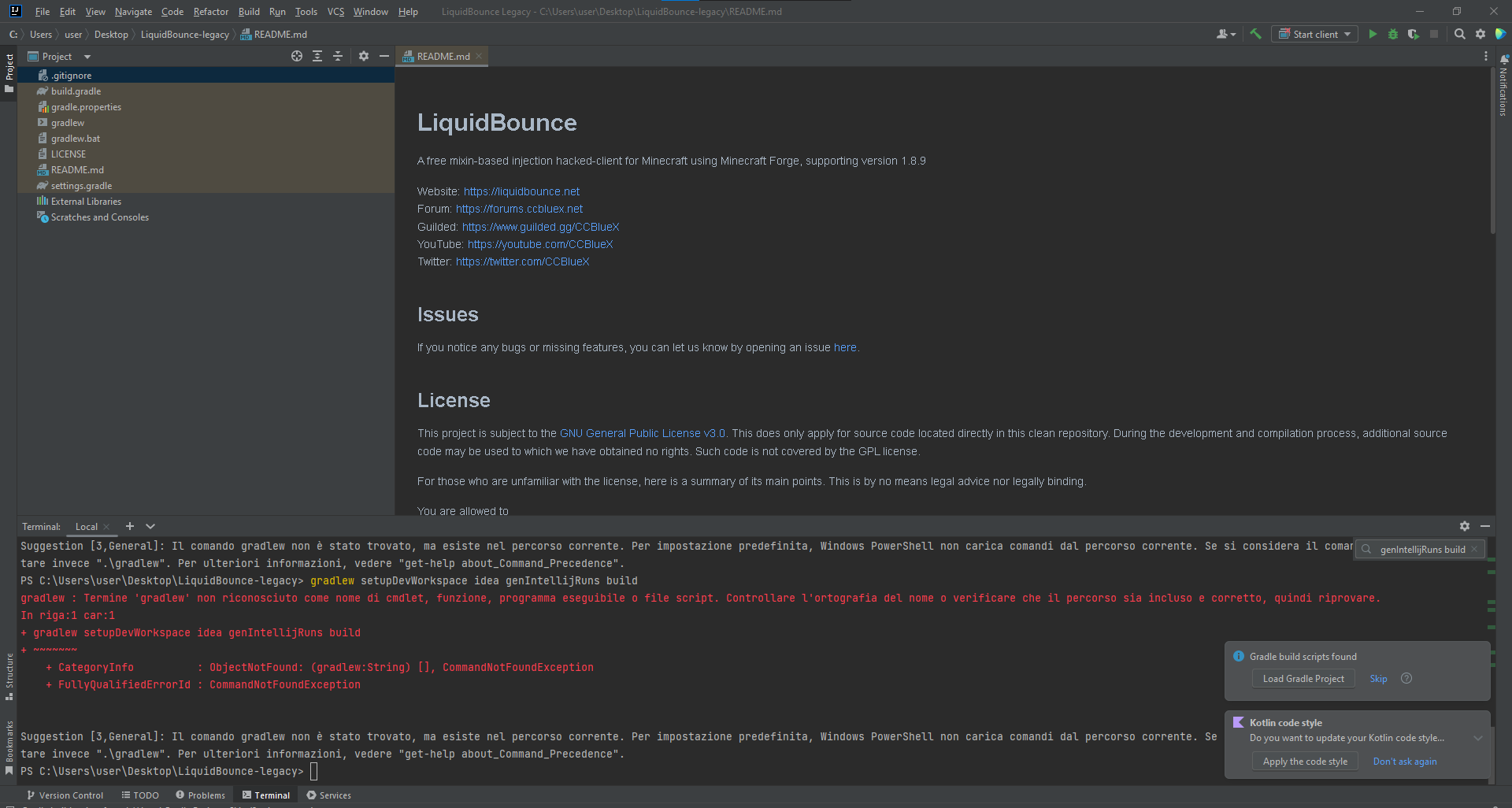 ??
??@salvatore-sammarco type
.\gradlew build